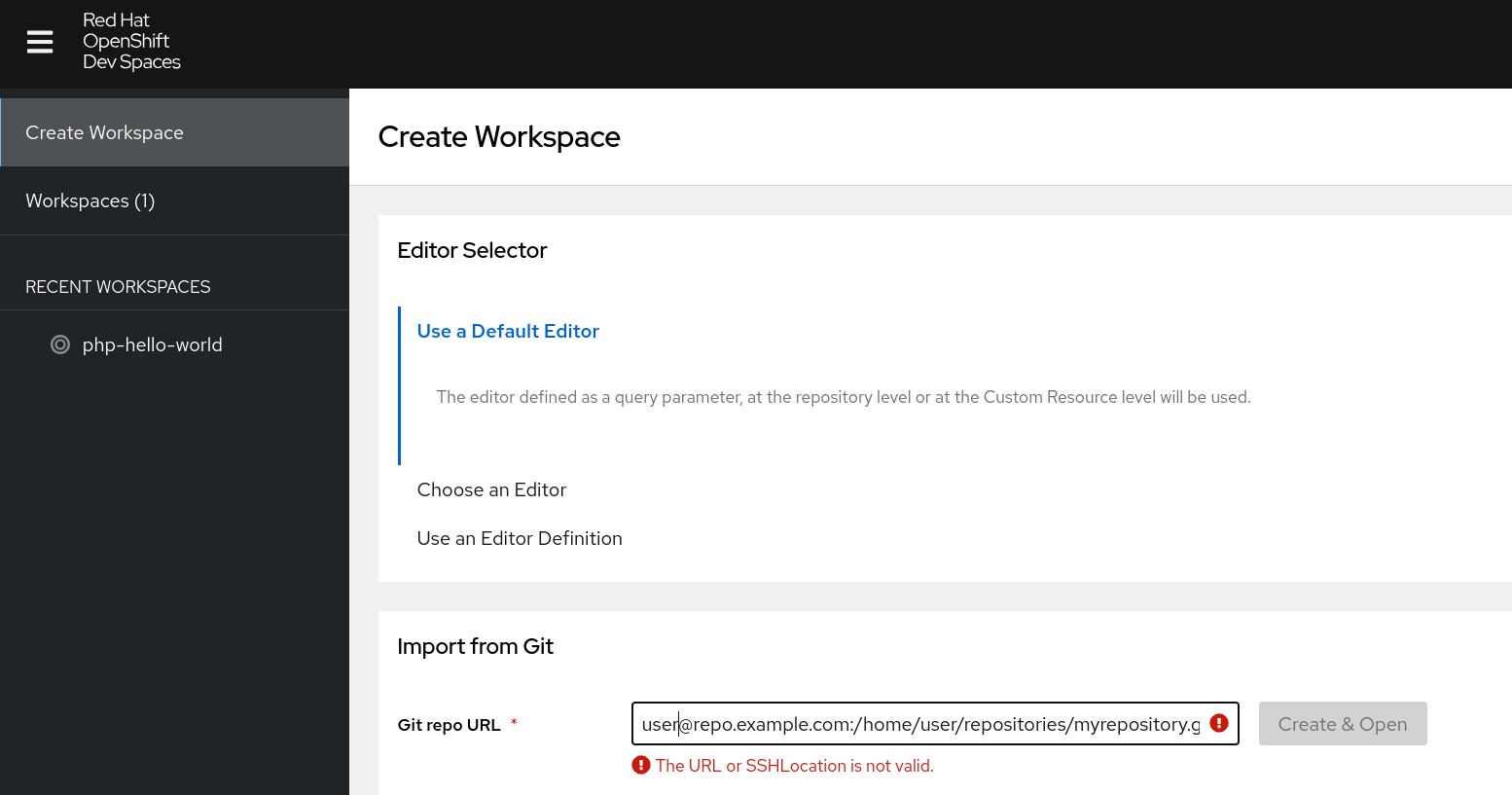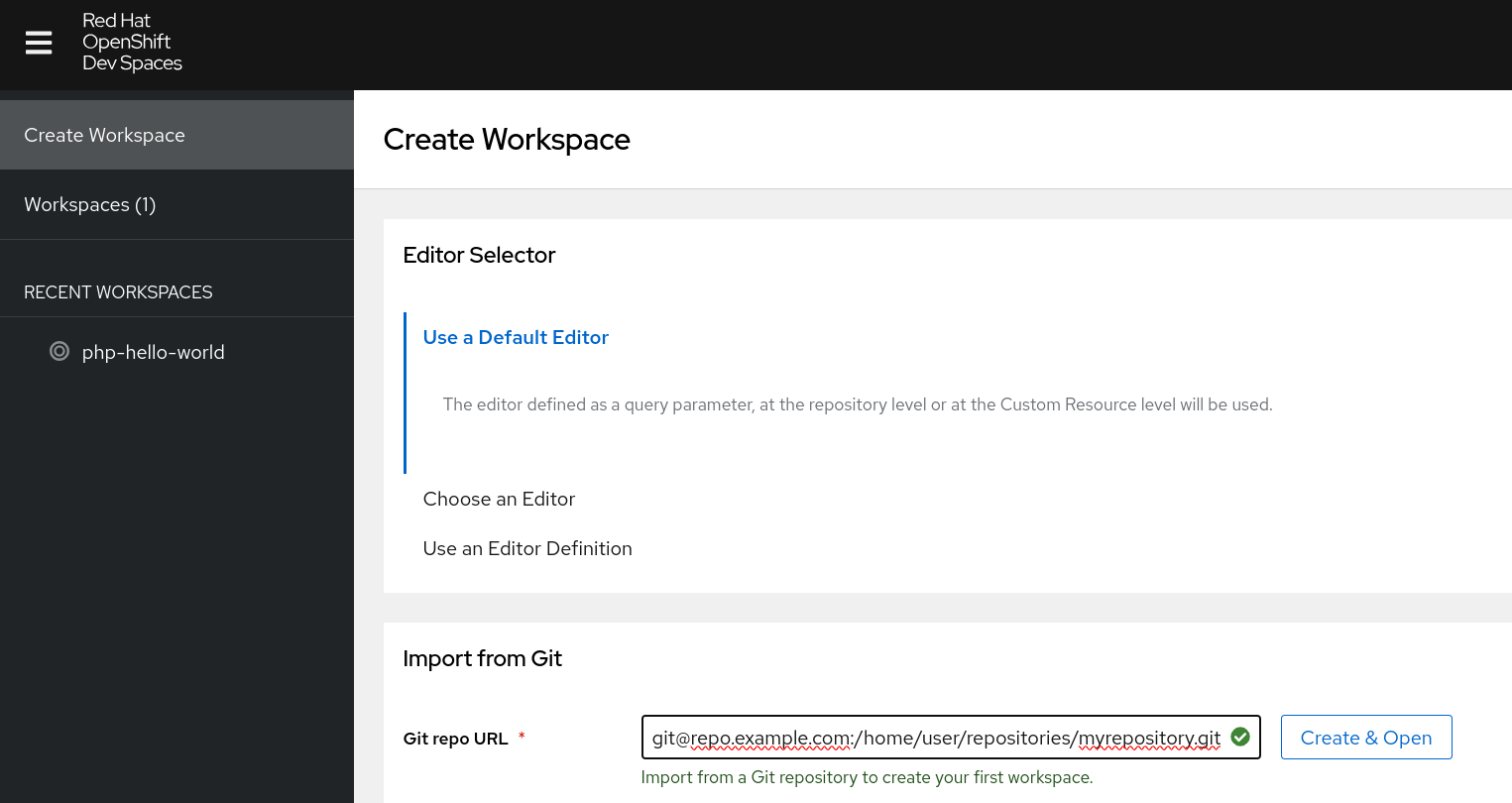-
Bug
-
Resolution: Done
-
Major
-
None
-
False
-
-
False
-
Release Notes
-
-
Bug Fix
-
Done
-
-
Description of problem:
It looks like the SSH URL to the git repository expects only the git user in form:
git@example.com:/path/to/repository.git
Another username/login is not allowed, and the button for creating a Workspace from a repository is disabled when it does not start with git@. If developers have an account on a git server, it is then not possible to clone their repositories when they have a valid SSH key added. So, it is not possible to create a workspace from URLs like:
user1@repository.example.com:/home/user1/repositories/myrepo.git
When the first characters of the SSH URL are not git@, the button to create and open a workspace is disabled.
Steps to Reproduce
- Clone repository from a normal user stored on a server via SSH URL like:
user1@repository.example.com:/home/user1/repositories/myrepo.git
Actual results:
The button "Create & Open" is disabled.
Expected results:
The button "Create & Open" should be enabled, and the repository should be found if there are valid SSH keys to connect to the remote server with the repository.
Reproducibility: Always
Acceptance criteria: n/a
Definition of Done: n/a
Build Details: n/a
Additional info: