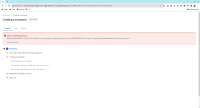-
Bug
-
Resolution: Done
-
Blocker
-
3.9.0.GA
-
False
-
-
False
-
-
Bug Fix
-
Done
-
-
Description of problem:
Devspaces fails to create a workspace after the GitLab oauth process failing with dev file could not be found.
Prerequisites (if any, like setup, operators/versions):
- Setup GitLab (v16) as an oauth provider
- Create a source code project in GitLab with a devfile in the root directory
- Install DevSpaces 3.9.0
Steps to Reproduce
- Set up a project in an on premise GitLab with a devfile in the root directory
- Set up GitLab as an oauth provider
- Generate a factory url of the format:
https://devspaces.xxx.com/#https://gitlab-gitlab.apps.xxx.com/development/my-quarkus-app?che-editor=che-incubator/che-code/insiders&devfilePath=.devfile-vscode.yaml - Click the factory url which DevSpaces will use to load the project
- Workspace creation process redirects you to GitLab for authentication.
- Redirected back to DevSpaces after successful authentication but fails with attached error.
- Deleting workspace and recreating it via the same factory url (does not require oauth again) works fine.
Actual results:
Error. Unable to find DevFile
Expected results:
DevSpaces should load the workspace and the GitLab source code repository in the IDE.
Reproducibility (Always/Intermittent/Only Once):
Always
Acceptance criteria:
Definition of Done:
Build Details:
Additional info (Such as Logs, Screenshots, etc):
Error received:

After deletion of workspace and clicking on the factory url again:
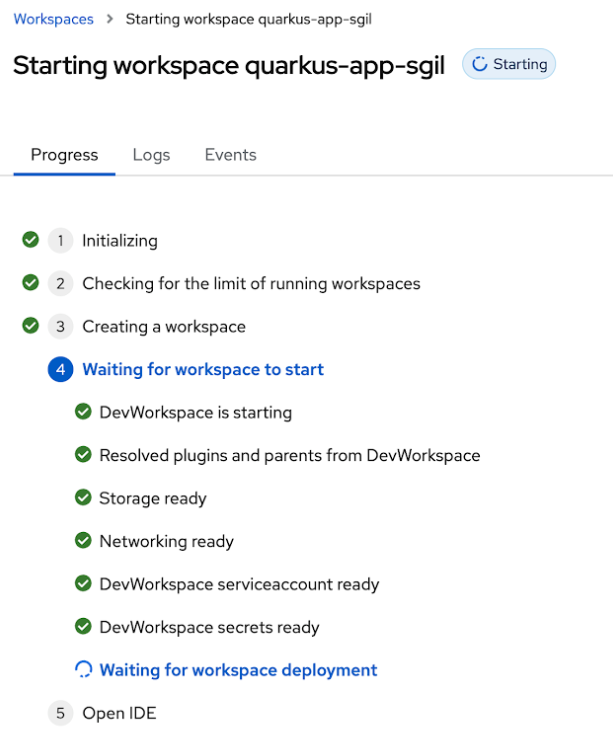
*
- is related to
-
CRW-4599 Sometimes devfile is not resolved when creating a workspace from a factory URL
-
- Resolved
-
-
RHDEVDOCS-5718 3.9.1 release notes
-
- Closed
-
- links to