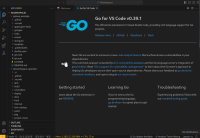-
Bug
-
Resolution: Unresolved
-
Minor
-
3.9.0.GA
-
False
-
-
False
-
-
Terminals created through "New terminal (Select a container)" (not "New Terminal") render text strangely.
Such terminals appear to not have a width set. This results in strange text rendering within the terminal, with wrapped text rewriting the start of the line and keyboard arrow navigation erasing text in the terminal. If the window is resized, the terminal behaves as expected
Workaround
Prerequisites (if any, like setup, operators/versions): Start a workspace
Steps to Reproduce
- Create a terminal by navigating the menu: "Terminal" -> "New Terminal (Select a Container)"
- Type text longer than 80 characters, note text begins overwriting beginning of line
- Once text wraps to beginning of line, pressing e.g. arrow up will move the cursor one line up, overwriting previous output
- Resize the editor's browser window, problem disappears and text renders correctly.
Reproducibility (Always/Intermittent/Only Once):
always
Acceptance criteria:
Definition of Done:
Build Details:
Additional info (Such as Logs, Screenshots, etc):
*
- links to