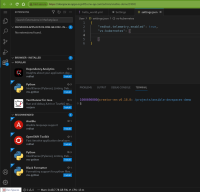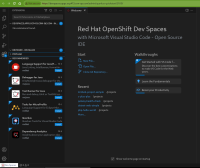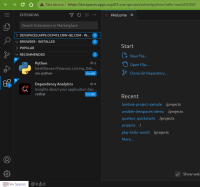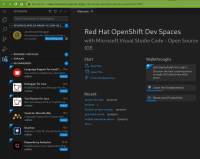-
Bug
-
Resolution: Done
-
Critical
-
3.7.0.GA, 3.9.0.GA, 3.9.1.GA, 3.10.0.GA, 3.11.0.GA
-
False
-
-
False
-
Release Notes
-
-
Known Issue
-
Done
-
Workaround Exists
-
-
-
Description of problem:
Recommended extensions are not installed automatically in VS Code Editor.
Prerequisites (if any, like setup, operators/versions):
Steps to Reproduce
- Install DS 3.7.0.RC-07-04
- Go to Dashboard > Create Workspace
- Start any workspace but Empty, PHP, Node.js sample
- Go to Extensions View > RECOMMENDED
Actual results:
Recommended extensions were installed automatically in VS Code Editor.
When click on "Install" button, then extensions were installed succesfully.
Expected results:
Recommended extensions are not installed automatically in VS Code Editor:
Reproducibility (Always/Intermittent/Only Once):
Intermittent
Acceptance criteria:
Definition of Done:
Build Details:
Additional info (Such as Logs, Screenshots, etc):
Upstream issue: "When Che automatically opens a VS Code workspace, it does not install the recommended extensions"
Recommended extensions had been installed successfully in PHP, Node.js sample

Also, recommended extensions are installed automatically in E2E typescript tests, e.g. in the 'Python' RecomendedExtentions test.
*
- is related to
-
CRW-4790 [code] Recommended extensions stuck on "Installing" status in extensions view after successful installation using embedded plugin registry
-
- Closed
-
- links to