-
Bug
-
Resolution: Done
-
Critical
-
3.6.0.GA, 3.8.0.GA
-
False
-
-
False
-
-
Description of problem:
DevSpaces contains list of recommended extensions. "ms-vscode.js-debug" recommended for NodeJs workspaces. After workspace creation it installs automatically and then ask to reload page with editor to be enabled. But after page has refreshed extension still asks for reload.
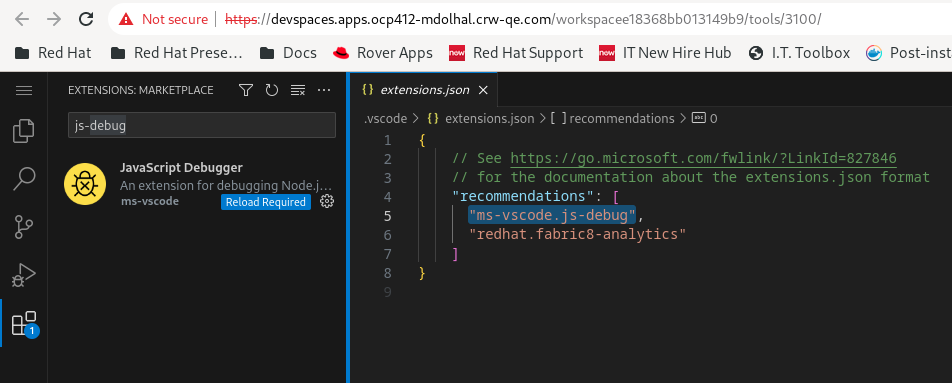
Prerequisites (if any, like setup, operators/versions):
Steps to Reproduce
- Create Node.js Express Workspace from the Dashboard;
- Open .vscode/extension.json and check it contains "js-debug"
- Find "js-debug" in marketplace
- Wait until it will be installed and ask reload
- Press "Reload required"
- Wait the page
Actual results:
Extension continues ask to reload
Expected results:
Extension become enabled
Reproducibility (Always/Intermittent/Only Once):
Always
Acceptance criteria:
Definition of Done:
Build Details:
DevSpaces 3.6.0 RC-26-04, ocp 4.10, 4.12
JavaScript Debugger v1.77.2 (Release: 28.04.2023, 20:08:16)
Publisher: ms-vscode
Additional info (Such as Logs, Screenshots, etc):
*
- causes
-
CRW-4790 [code] Recommended extensions stuck on "Installing" status in extensions view after successful installation using embedded plugin registry
-
- Closed
-