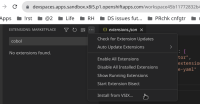-
Bug
-
Resolution: Done
-
Major
-
3.3.0.GA
-
None
-
True
-
-
False
Description of problem:
We have this page that let's customer try our editor in the latest version of Dev Spaces using the public Red Hat Sandbox (https://developers.redhat.com/developer-sandbox).
https://github.com/IBM/zopeneditor-about/tree/main/che
Since the switch to 3.x we have a devfile and git repo that uses VS Code workspace recommendations to load our extension from OpenVSX as they are not provided ootb by Dev Spaces. This worked before the Holidays and now has stopped working. I cannot load any VS Code extensions from OpenVSX anymore
Prerequisites (if any, like setup, operators/versions):
Steps to Reproduce
- Open this URL with your Sandbox account: https://workspaces.openshift.com/#https://github.com/IBM/zopeneditor-sample/tree/devfile?che-editor=che-incubator/che-code/insiders
Actual results:
See attached screen shot: the editor reports that the two extensions are not found and a manual Search in the Extensions view also does not provide results. Searching for COBOL used to show many, many results.
Expected results:
That it would install the files listed in .vscode/extensions.json from OpenVSX
Reproducibility (Always/Intermittent/Only Once):
Build Details:
I was using https://devspaces.apps.sandbox-m2.ll9k.p1.openshiftapps.com/ on 1/10/2023.