-
Bug
-
Resolution: Done
-
Major
-
3.3.0.GA
-
None
-
False
-
-
False
-
Release Notes
-
-
Bug Fix
-
Rejected
-
-
Description of problem:
There were 2 problems:
- Dashboard ignores "disableContainerBuildCapabilities: true" CheCluster property when there is "openShiftSecurityContextConstraint: container-build"
- devspaces operator didn't remove "openShiftSecurityContextConstraint: container-build" property when restore "disableContainerBuildCapabilities: true" in CheCluster manually.
As a result, it was not possible to start any workspace because of error: "operator does not have permissions to get the 'container-build' SecurityContextConstraints"
Prerequisites (if any, like setup, operators/versions):
- DWO 0.17.0: 'registry-proxy.engineering.redhat.com/rh-osbs/devworkspace-operator-bundle:0.17-1, registry-proxy.engineering.redhat.com/rh-osbs/iib:360655'
- DS 3.3.0.ER-11-16: 'devspaces-operator-bundle:3.3-231'
Steps to Reproduce
- Deploy DevSpaces with "disableContainerBuildCapabilities: false"
- Wait on DevSpaces being deployed completely
- Go to CheCluster and restore "disableContainerBuildCapabilities: true"
Actual results:
There was next un-removed property in CheCluster:
devEnvironments:
containerBuildConfiguration:
openShiftSecurityContextConstraint: container-build
As result, workspace failed to start because of error "operator does not have permissions to get the 'container-build' SecurityContextConstraints":
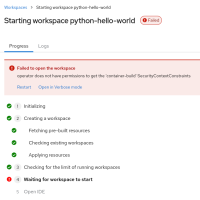
Expected results:
There was no "openShiftSecurityContextConstraint: container-build" in CheCluster
Reproducibility (Always/Intermittent/Only Once):
Always
Build Details:
Additional info (Such as Logs, Screenshots, etc):
- is duplicated by
-
CRW-3561 Getting Started Samples are failing with 'user is not permitted use the container-build SCC'
-
- Closed
-
- links to