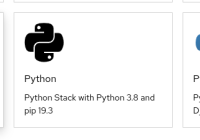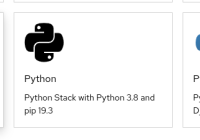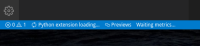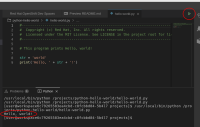-
Bug
-
Resolution: Not a Bug
-
Critical
-
None
-
3.1.0.GA
-
False
-
-
False
- log into developer sandbox https://developers.redhat.com/developer-sandbox/ide
- create a new workspace from the 'Python' tile
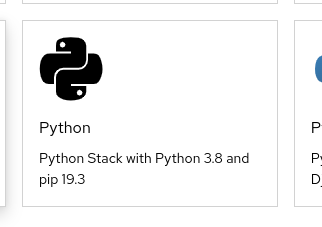
- Once the workspace is ready, open hello-world.py and observe the Python module loading from the status bar
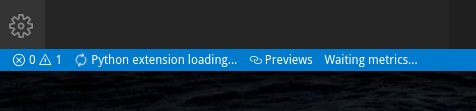
- Once the python module has loaded, click the green play botton at the top right of the editor and observe the python script running correctly
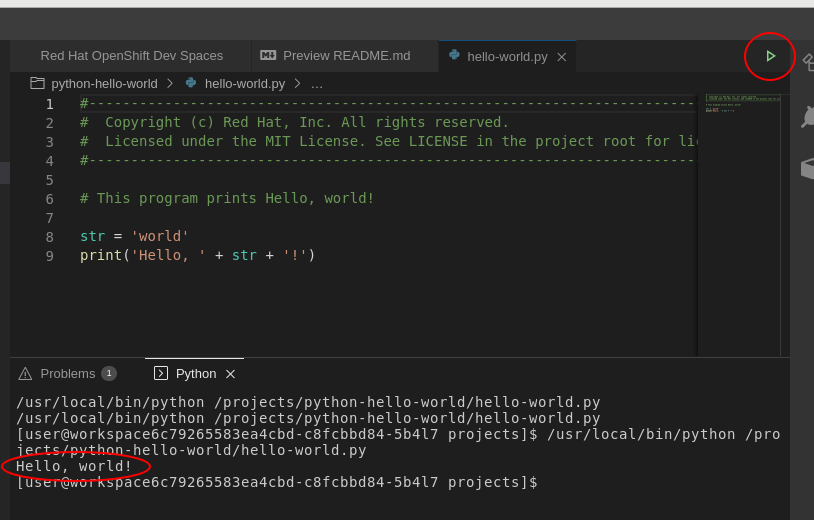
- Navigate to the Developer sandbox openshift console and open the devspaces project.
- Select the 'Import YAML' button at the top right and add the following secret
apiVersion: v1 kind: Secret metadata: name: artifactory-credentials annotations: controller.devfile.io/mount-as: file controller.devfile.io/mount-path: /home/user labels: controller.devfile.io/mount-to-devworkspace: 'true' controller.devfile.io/watch-secret: 'true' stringData: .netrc: | machine ARTIFACTORY_HOSTNAME login ARTIFACTORY_USERNAME password ARTIFACTORY_PASSWORD type: Opaque
- Restart the workspace and open hello-world.py
- Observe that the python module is never activated and the green play button never appears
- Attempt to start the python script through the menu Run > Start debugging.. or Run > Start without debugging...
- Observe the error `The debug session type "python" is not supported`
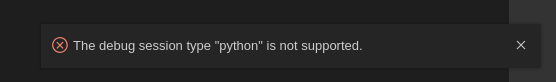
- Delete the secret and restart the workspace, Observe the python module loading correctly again