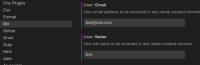-
Bug
-
Resolution: Done
-
Major
-
3.1.0.GA
-
None
-
False
-
-
False
-
Users have reported that Dev Spaces always shows the user email as $NAME@che.
'@che' is not correct. It is believed this is a carryover from our SSO days, when SSO correctly carried the email address (but it's no longer available.)
Please either:
1) Just eliminate the email address, we don't have to show one
OR
2) Find a way to be certain we show the actual email address and do that
- is related to
-
CRW-4057 Git 'commit' fails when PAT is configured (because user name and email are not set)
-
- Closed
-
- links to