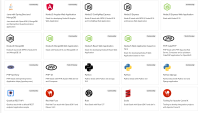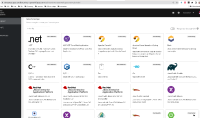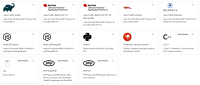-
Feature
-
Resolution: Done
-
Critical
-
2.15.2.GA
-
None
-
False
-
False
-
Release Notes
-
-
Enhancement
-
Done
-
I've loaded CRW 2.15.101 (devworkspace enabled) into https://codeready-openshift-operators.apps.cluster-5z4kr.5z4kr.sandbox218.opentlc.com/dashboard/#/create-workspace?tab=quick-add and I see that the tiles are no longer sorted by filename...
00_java11-maven-microprofile-bootable 00_java11-maven-microprofile-xp3 00_java8-maven-eap 02_java8-maven-fuse 03_camelk 03_java11-maven-gradle 03_java11-maven-lombok 03_java11-maven-quarkus 03_java11-maven-vertx 03_java11-maven-vertx-http-booster 03_java8-maven-spring-boot-http-booster 04_nodejs-configmap 04_nodejs-mongo 04_nodejs-simple 04_python 05_cpp 05_dotnet 05_go 05_php-cake 05_php-di 06_idea_rhel
But instead are sorted by the name of the devfile tile, eg., C, Go, Java Gradle, Java Lombok, Java Maven...
So if we want to reorder things so that tech preview items are sorted lower than RH products, we either need a sort option in the dashboard, or some other workaround in the devfile registry content itself.
(See CRW-2783 for steps to recreate the cluster)