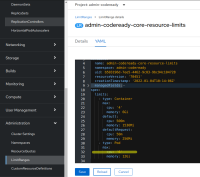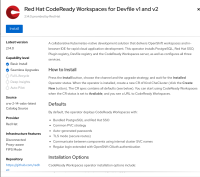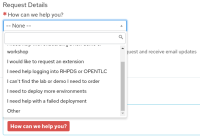Cannot start workspace from java devfiles in CRW 2.14.0 on RHPDS cluster. Maven pod cannot starts because of limits error -> "Error creating: pods "workspaced4k21j9tmb454val.maven-7c57f58bf4-n9jz5" is forbidden: maximum cpu usage per Pod is 4, but limit is 4300m".
When admin-codeready project is created it has next limits in LimitRanges:
spec:
limits:
- type: Container
max:
cpu: '4'
memory: 6Gi
default:
cpu: 500m
memory: 1536Mi
defaultRequest:
cpu: 50m
memory: 256Mi
- type: Pod
max:
cpu: '4'
memory: 12Gi
It has max cpu 4 but maven pod wants 4300m. After increase cpu property workspace starts sucessfully.
This issue doesn't reproduce with CRW 2.13.0 on RHPDS.
- links to