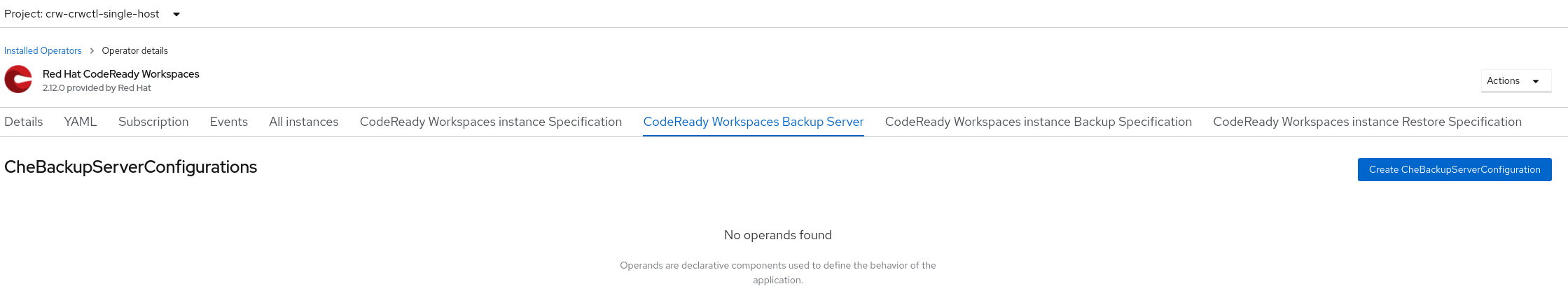-
Bug
-
Resolution: Not a Bug
-
Critical
-
2.12.0.GA
-
None
-
False
-
False
-
-
-
If I install CodeReady Workspaces from UI and click in CodeReady Workspaces Backup Server appear CheBackupServerConfigurations instead of CheClusterBackups. From users perspective can be confused.
I Attached Screenshoot to issue.
The correct names are:
- CodeReady Workspaces instance Specification
- CodeReady Workspaces Backup Server
- CodeReady Workspaces instance Backup Specification
- CodeReady Workspaces instance Restore Specification