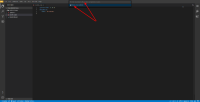-
Bug
-
Resolution: Done
-
Critical
-
2.12.0.GA
-
False
-
False
-
-
Workaround Exists
-
-
The 'Clone from GitHub' container after invoke 'Git: Clone' command is not appear in IDE
Steps to reproduce
- Run a workspace
- Go to 'View' -> 'Find Command', type 'clone'
- Choose and click 'Git: Clone'
Expected behavior
- The 'Clone from GitHub' pop-up should be appear after invoke 'Git: Clone'
Upstream issue - https://github.com/eclipse/che/issues/20316