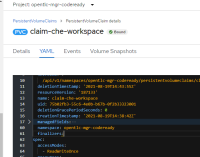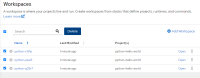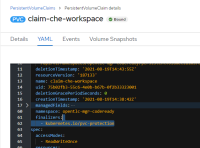1. Install CRW 2.10.1 on an RHPDS OpenShift 4.7 Workshop (Training)
2. Create a new CheCluster, and log in to the provided CRW url withthe opentlc-mgr user
3. Create and stop three Python workspaces
4. On the workspaces page, select all workspaces and delete them (see threeWorkspaces.PNG)
5. Navigate to PersistentVolumeClaims in the opentlc-mgr-codeready namespace in OpenShift
6. Observe that the claim-che-workspace is in a persistent Terminating state (see pvcTerminating.PNG)
7. Attempt to create a new Workspace in CRW
8. Navigate to Pods in the opentlc-mgr-codeready namespace and observe one of two behaviors:
a. the mkdir pod is stuck Pending with event stating no nodes available (See mkdirPodStuckPending.PNG)
b. the che-plugin-broker pod is stuck Pending with the same event (See che-plugin-brokerPensing.PNG)
9. As a workaround, delete the new workspace in CRW that will not start
10. navigate to the claim-che-workspace PVC in the opentlc-mgr-codeready namespace and remove the value in metadata.finalizers (See removeFinalizers.PNG and finalizersRemoved.PNG)
11. wait for the PVC to finish terminating
12. navigate to Pods in the opentlc-mgr-codeready namespace and remove any pods that are in a pending state
13. Recreate the workspace in CRW
Bug
Major