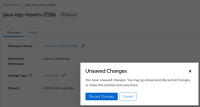-
Bug
-
Resolution: Done
-
Critical
-
2.7.0.GA, 2.8.0.GA
-
False
-
False
-
-
1. launch workspaces.openshift.com
2. select Workspaces -> Add Workspace -> Custom Workspace
3. paste in new devfile from this PR https://raw.githubusercontent.com/redhat-developer/codeready-workspaces/2781f57708146a2a2eb12b7346104733d5c5f7ed/dependencies/che-devfile-registry/devfiles/00_java8-maven-eap/devfile.yaml
4. open workspace
5. note that the commands fail, because the path to the project is now different (was ${CHE_PROJECTS_ROOT}/kitchensink-example, now needs to be ${CHE_PROJECTS_ROOT}/kitchensink-example/kitchensink-jsp
6. shut down the workspace
7. go edit your devfile, to fix the commands as noted above:
diff --git a/dependencies/che-devfile-registry/devfiles/00_java8-maven-eap/devfile.yaml b/dependencies/che-devfile-registry/devfiles/00_java8-maven-eap/devfile.yaml
index e8a3c9f1..9c39889c 100644
--- a/dependencies/che-devfile-registry/devfiles/00_java8-maven-eap/devfile.yaml
+++ b/dependencies/che-devfile-registry/devfiles/00_java8-maven-eap/devfile.yaml
@@ -43,7 +43,7 @@ commands:
-
name: 1. Build
actions:
- - workdir: '${CHE_PROJECTS_ROOT}/kitchensink-example'
+ - workdir: '${CHE_PROJECTS_ROOT}/kitchensink-example/kitchensink-jsp'
type: exec
command: scl enable rh-maven35 'mvn clean install'
component: maven
@@ -65,7 +65,7 @@ commands:
component: maven
command: cp target/*.war /opt/eap/standalone/deployments/ROOT.war &&
echo 'Archive was deployed, click on eap endpoint from Workspace view to open the application'
- workdir: ${CHE_PROJECTS_ROOT}/kitchensink-example
+ workdir: ${CHE_PROJECTS_ROOT}/kitchensink-example/kitchensink-jsp
-
name: 4. Hot update
actions:
@@ -73,7 +73,7 @@ commands:
type: exec
component: maven
command: "scl enable rh-maven35 'mvn clean install' && sleep 2 && cp target/*.war /opt/eap/standalone/deployments/ROOT.war"
- workdir: ${CHE_PROJECTS_ROOT}/kitchensink-example
+ workdir: ${CHE_PROJECTS_ROOT}/kitchensink-example/kitchensink-jsp
But... can't save changes!
8. If I paste in new changes, the SAVE button flashes green then grey again... and while it might look like an autosave happened... nope!
- is triggered by
-
CRW-1709 Update kitchensink-example in EAP Maven stack
-
- Resolved
-
- links to