-
Bug
-
Resolution: Unresolved
-
Major
-
2.2.0.GA, 3.4.0.GA, 3.5.0.GA, 3.6.0.GA
A number of Getting started examples just don't work correctly when started in a typical disconnected network installation, behind a proxy.
Tested workspaces:
- Go workspace:
- The project cannot be built by both the Go extension (=> errors in the go file), and also by the tasks.
- See the attached image:
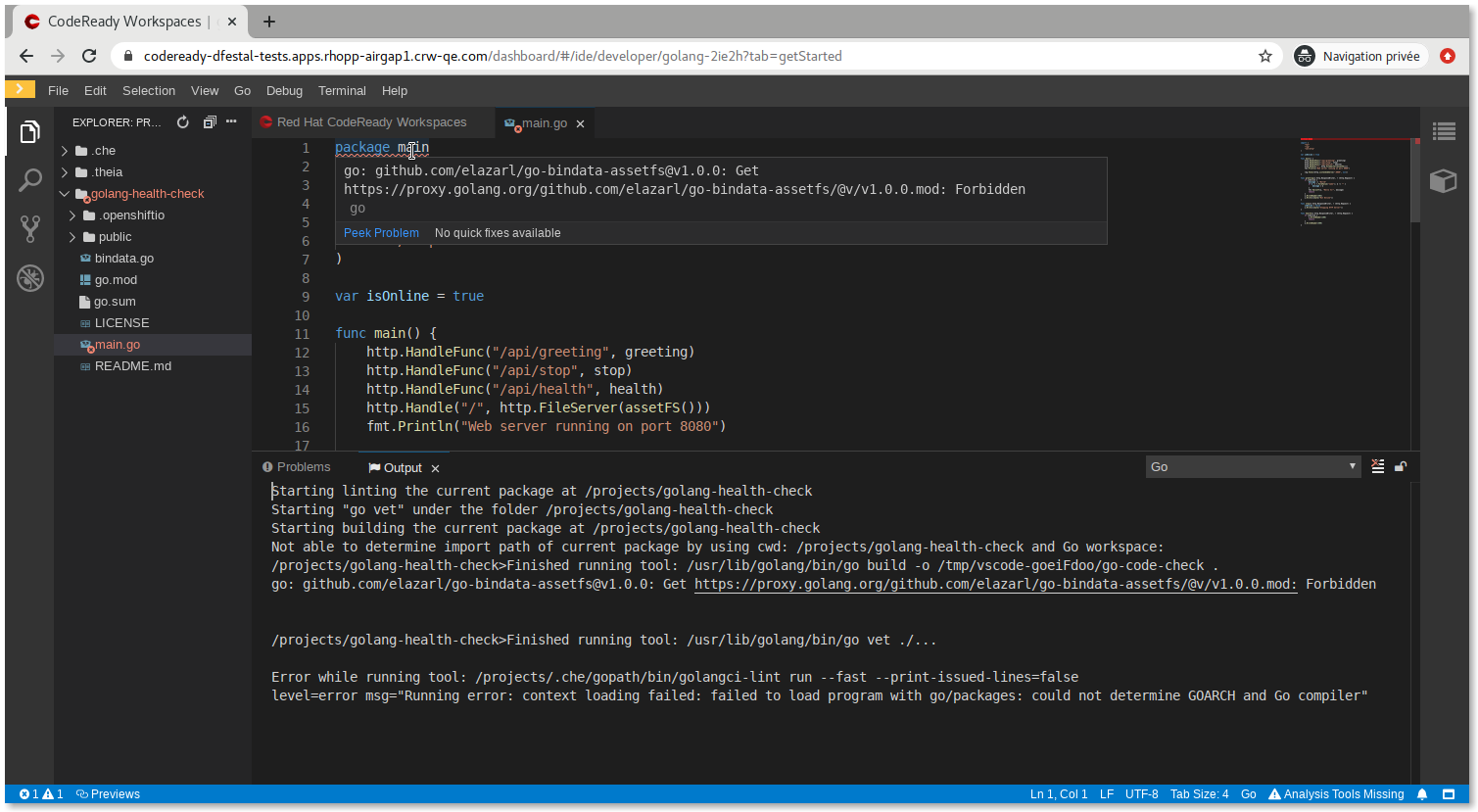
- The reason of this error is the fact that it cannot get the `github.com/elazarl/go-bindata-assetfs` module:
- go: github.com/elazarl/go-bindata-assetfs@v1.0.0: Get https://proxy.golang.org/github.com/elazarl/go-bindata-assetfs/@v/v1.0.0.mod: Forbidden
- Since the workspace is started with already provided dependencies and modules in `/projects/.che/gopath`, it could be great that this module would be there as well, so that it is not needed to download it at start during the first build
- However, even after the error, the minimal languages services are still there: especially the outline is visible.
- Java Gradle example:
- The project cannot be built by both the JDTLS extension (=> errors in the gradle file), and also by the tasks.
- See the attached image:
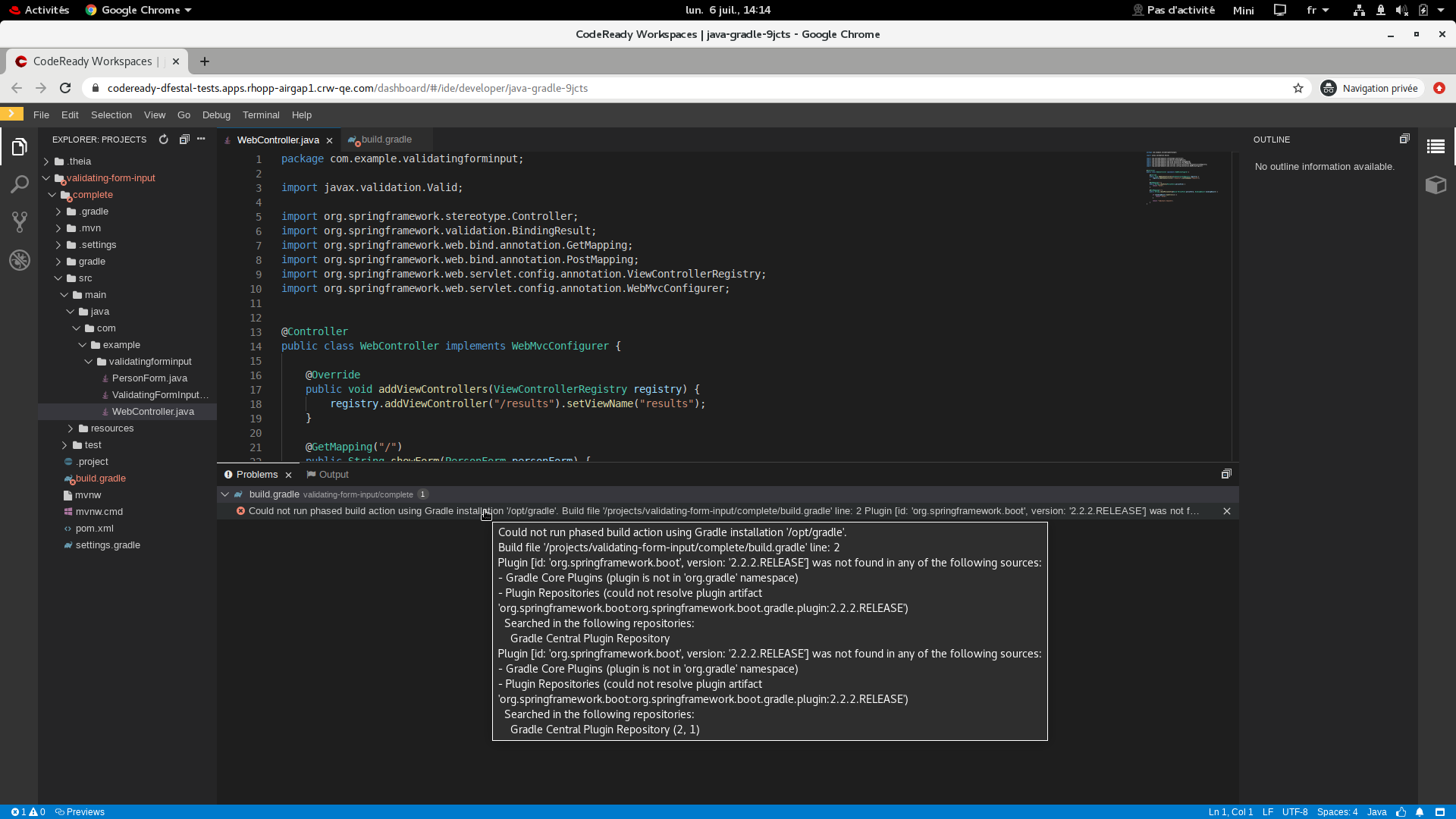
- First error is related to the JDTLS trying to load the right gradle version:
[Warn - 12:10:50 PM] Jul 6, 2020, 12:10:50 PM Could not load Gradle version information[Warn - 12:10:50 PM] Jul 6, 2020, 12:10:50 PM Could not load Gradle version informationCannot download published Gradle versions.org.gradle.api.UncheckedIOException: Cannot download published Gradle versions. at org.eclipse.buildship.core.internal.util.gradle.PublishedGradleVersions.downloadVersionInformation(PublishedGradleVersions.java:165) at org.eclipse.buildship.core.internal.util.gradle.PublishedGradleVersions.tryToDownloadAndCacheVersions(PublishedGradleVersions.java:149) at org.eclipse.buildship.core.internal.util.gradle.PublishedGradleVersions.create(PublishedGradleVersions.java:109) at org.eclipse.buildship.core.internal.util.gradle.PublishedGradleVersionsWrapper$LoadVersionsJob.run(PublishedGradleVersionsWrapper.java:60) at org.eclipse.core.internal.jobs.Worker.run(Worker.java:63)Caused by: java.io.IOException: Unable to tunnel through proxy. Proxy returns "HTTP/1.1 403 Forbidden" at java.base/sun.net.www.protocol.http.HttpURLConnection.doTunneling(HttpURLConnection.java:2172) at java.base/sun.net.www.protocol.https.AbstractDelegateHttpsURLConnection.connect(AbstractDelegateHttpsURLConnection.java:183) at java.base/sun.net.www.protocol.http.HttpURLConnection.getInputStream0(HttpURLConnection.java:1587) at java.base/sun.net.www.protocol.http.HttpURLConnection.getInputStream(HttpURLConnection.java:1515) at java.base/sun.net.www.protocol.https.HttpsURLConnectionImpl.getInputStream(HttpsURLConnectionImpl.java:250) at org.eclipse.buildship.core.internal.util.gradle.PublishedGradleVersions.downloadVersionInformation(PublishedGradleVersions.java:162) ... 4 more
-
- But then some further errors are related to the fact that the SpringBoot gradle artifacts cannot be downloaded.
- Finally, even the JDTLS seems to fail so that even minimal Java services, such as the file outline, are unavailable.
- Other Java stacks seem to fails as well.
While this is quite expected that the requirement of accessing to external resources may be a problem to enable some features of the Getting Started examples, it still seems weird that even basic services such as outline, simple build or run are even not available in the user first experience.
This is made even weirder by the fact that those samples are provided as ZIP archives embedded in the offline devfile registry, specially for the purpose of being available in disconnected network installations.



