OCP 4.4
Server image
"quay.io/crw/server-rhel8@sha256:868375fdf05487437fd3ff85fb77964839b3b79093ba8840233512cc9003014e"
Devfile registry image
"quay.io/crw/devfileregistry-rhel8@sha256:a535059824db53f78eaabb9d4c8e05cbd3cf6d012ecaa8cb2c02e5a22e792652"
Plugin registry image
"quay.io/crw/pluginregistry-rhel8@sha256:bbf0ffdf69b652e0a67c2426e147762a23718aed60a0a54216623011d71aec21"
Setup:
Codeready installed using operatorhub UI with enabled
TLS, OAuth and self-signed certificate options.
Steps to reproduce:
- Go to dashboard and create workspace using the "Java EAP Maven" default devfile
- Go inside created workspace and launch default command "1. Build" (Terminal -> Run Task -> 1. Build)
- Wait until the build is finished
- Pay attention that popup with the suggestion to open the application route has not appeared.
- Open workspace view (right toolbar) and ensure that the "eap" route exists and application available at this route.
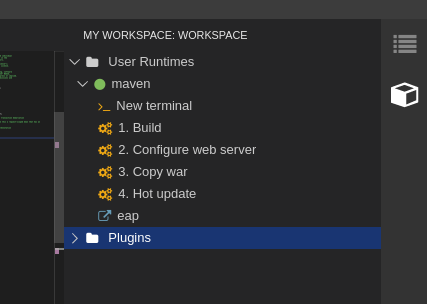
Expected behavior:
Dialog popup appeared
Observed behavior:
Dialog popup has not appeared
Bug
Major