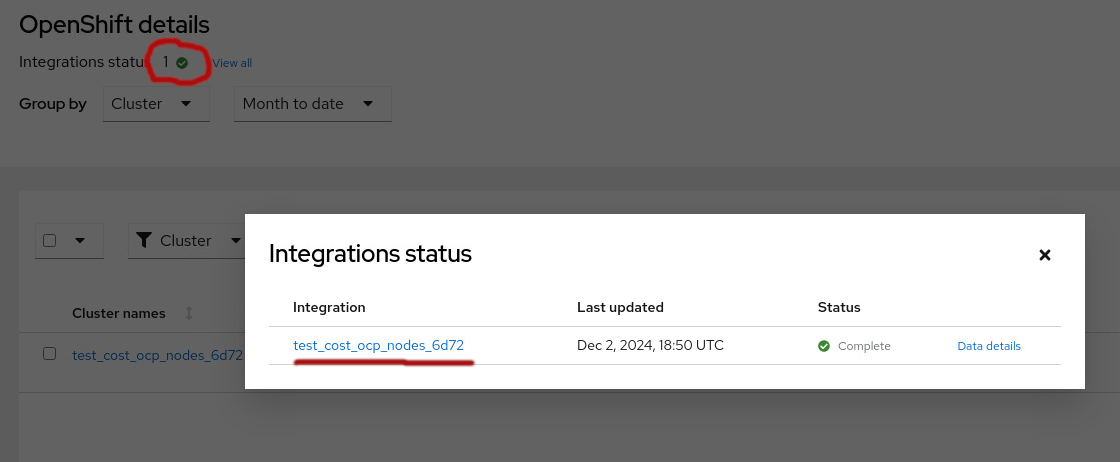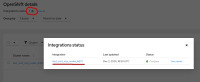-
Bug
-
Resolution: Done
-
Normal
-
None
-
5
-
False
-
None
-
False
-
COST-4422 - Cloud-account information page
-
-
It seems that the UI only shows the integration status for sources that have available status field in the response from /sources ednpoint. However in many cases the source may have status field null and yet be relevant. Typically newly created cloud source which didn't have available export data at the time of source creation or OCP source created ahead of the installation of cost-mgmt operator. Additionally, in same cases, there may be some issues due to which cloud / OCP data are not available / sent and users may be confused why they don't see the source/data in cost-mgmt.
Thus I believe that the integration status should be available for all sources so that users are aware about potential issues.
Steps to reproduce:
stage env, cost-qe-admin-02 user
1. go to c.r.c. Integration page -> click on "Red Hat" to see all OCP sources available under this account -> you will see 2 OCP sources - both of them are available, but only the test_cost_ocp_nodes source has some data
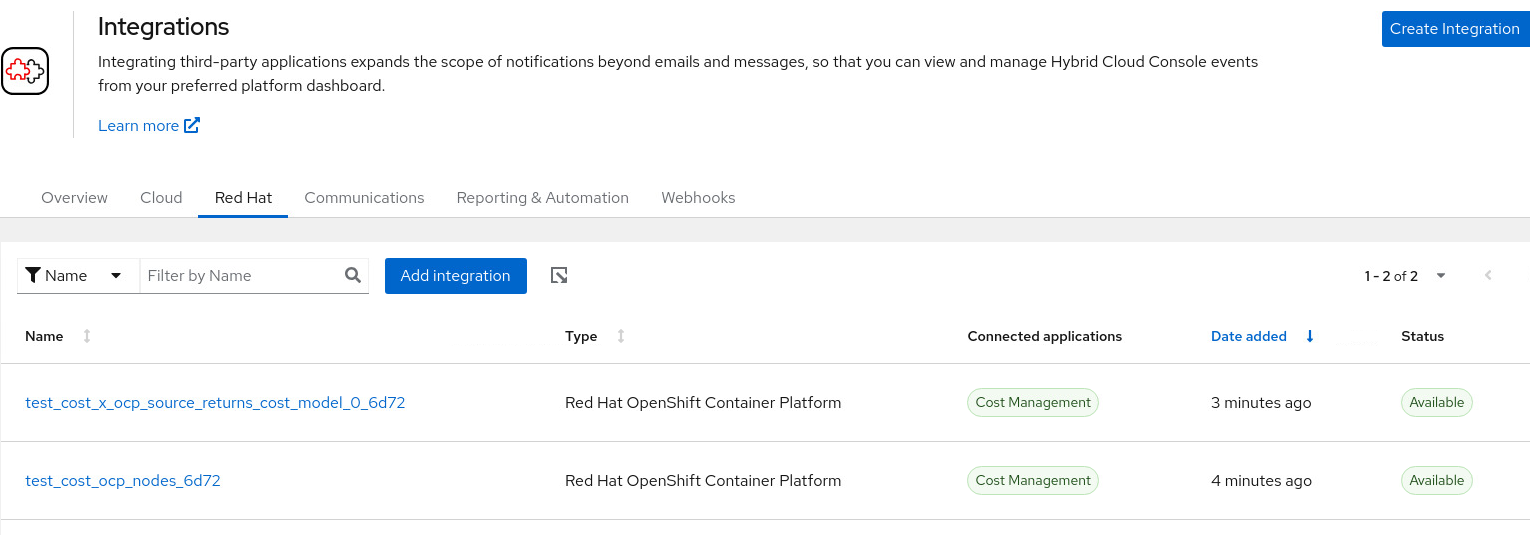
2. navigate to cost-mgmt OCP details page
3. notice that the Integration status is indicated just for 1 source (unexpected)
4. click on "View all" link at the top of the page to see Integration status ->
you will see the Integration status for only 1 source - the one with available data (unexpected)