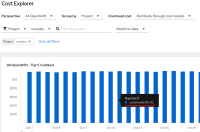-
Bug
-
Resolution: Done
-
Normal
-
None
-
None
-
5
-
False
-
None
-
False
-
-
When we have only one item in the Cost Explorer graph or multiple items with the name of the same length, then the graph tooltip is incorrectly formatted - there is no space between a given item and the cost value (see graph_tooltip_project.png, graph_tooltip_region.png). Applies to all perspectives and group-bys, with the exception of items with shortened names.
Steps to reproduce:
stage env, cost-demo account
- go to Cost Explorer page
- select "All Openshift" perspective
- Filter by: Project: sunshine
- place the cursor over the graph -> you will see that there is no space between project and cost value (see graph_tooltip_project.png).
- select "Amazon Web Services" perspective
- Group-by: Region
- Filter by: Region: us-west
- place the cursor over the graph -> you will see that there is no space between one of the region and its cost value (see graph_tooltip_region.png).