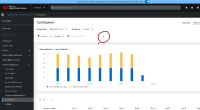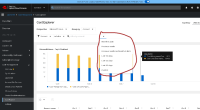-
Bug
-
Resolution: Done
-
Normal
-
None
-
None
-
5
-
False
-
None
-
False
-
-
When changing the perspective of Cost Explorer multiple times, the Data Range menu sometimes appears blank - no value is displayed as a preview. When we click on the menu, we see that the options are actually loaded - so it is just the "preview" that is missing.
It seems to happen randomly and I saw it in multiple different Cost Explorer perspectives.
Steps to reproduce:
stage env, cost-demo user
- navigate to Cost Explorer pages
- start changing perspectives and watch Date range dropdown -> after couple of changes the Date range dropdown will look like it is empty (empty_date_range01.png)
- click on the Date range dropdown to see that the options are loaded (empty_date_range02.png)