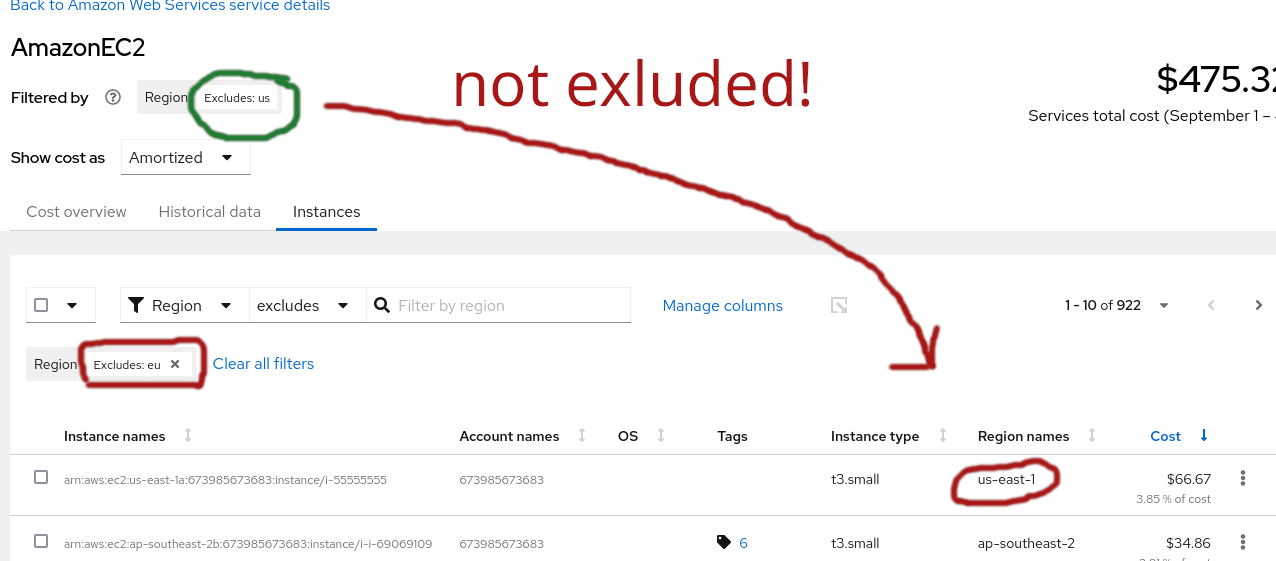-
Bug
-
Resolution: Done
-
Normal
-
None
-
None
-
5
-
False
-
None
-
False
-
COST-3875 - Cloud: Show individual VM cost
-
-
When user selects Region or Tag EXCLUDE filter on AWS Details page and then go to EC2 page, the respective filter is correctly applied and indicated by filter chip.
But it seems that user can still select that filter on EC2 page. I believe we decided to disable pre-selected filters from EC2 filter options to prevent pages to get out of sync. So, for example, if user selected Filter by Region on details page, that filter shouldn't be available on EC2 page. At least it works this way with INCLUDE filters.
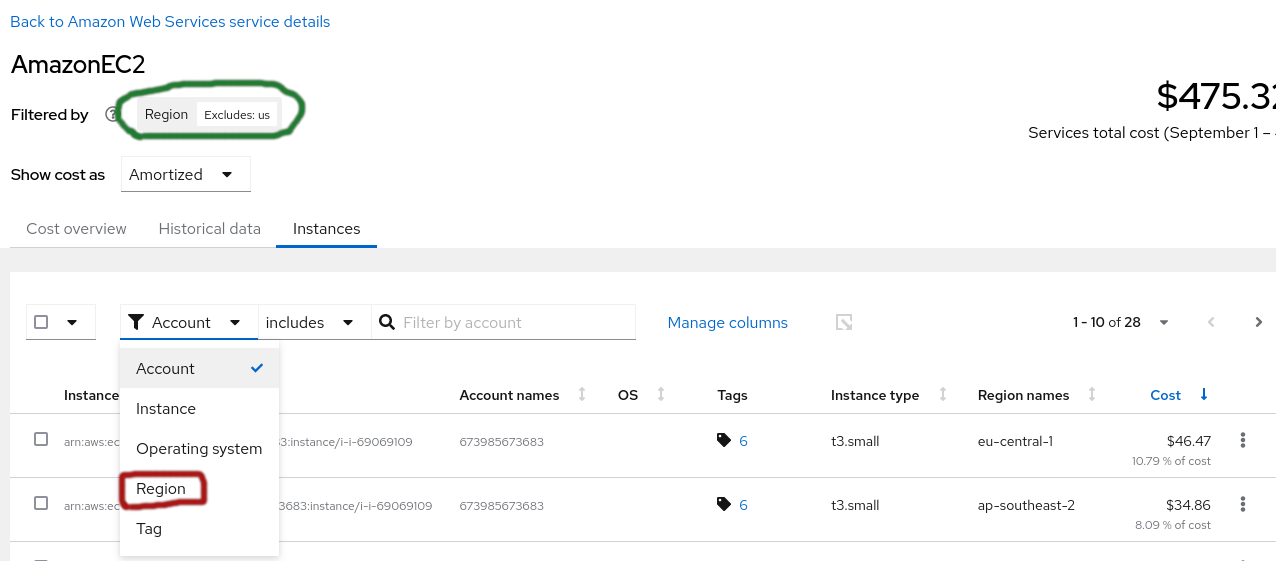
Also combination of pre-existing filters with EC filters doesn't work correctly at a moment for Filter by Region - the EC2 filter overwrites the pre-selected one and even if we remove the EC2 filter, the pre-selected filter is not applied anymore. We either have to fix this or probably just remove Region/Tag option from EC2 filter menu in case that the same filter was already applied on Details page