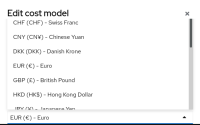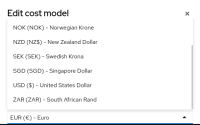-
Bug
-
Resolution: Done
-
Normal
-
None
-
None
-
False
-
None
-
False
-
-
When editing cost model, the "AUD" and "CAD" currencies are not visible in currency dropdown.
Steps to reproduce:
stage-preview env, cost-demo user
- navigate to cost-mgmt Settings page
- select "Cost Models" tab
- click on some cost model, e.g. "currency demo"
- click on "Edit" in top kebab menu to start editing cost model
- click on currency dropdown to see all options -> the CHF currency is the first available opition, the "AUD" and "CAD" currency are not visible anywhere in the dropdown