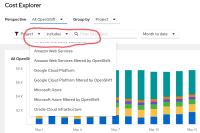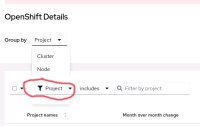-
Bug
-
Resolution: Done
-
Major
-
None
-
None
-
False
-
None
-
False
-
-
Some drop-down menu options on Cost Explorer and Details pages are not accessible because the drop-down menu is not the top layer:
Cost Explorer:
- Perspective dropdown
- Group-by dropdown
- Currency dropdown
Details pages:
- Group-by dropdown
- Currency dropdown
Steps to reproduce:
stage beta, cost-demo user
1. navigate to OCP Details page
2. click on Group-by dropdown (details_group_by.png)
You will see that the "Tag" option is not visible
3. click on Currency dropdown - you will see that Eur option is not available
4. Go to Cost Explorer page
5. click on "Perspective" dropdown
again you will see that some options are not available (explorer_perspective_dropdown.png)
6. the same holds for Group-by and Currency dropdowns