-
Bug
-
Resolution: Done
-
Undefined
-
1.1.1
-
None
-
None
-
Quality / Stability / Reliability
-
False
-
-
None
-
None
-
None
-
None
-
None
-
None
-
None
-
None
Evaluate if the installation procedure is correct. If not, let's invalidate this defect.
Reference document to install COO: Cluster Observability Operator Acceptance Test
Slack thread: https://redhat-internal.slack.com/archives/C0846BQHM3R/p1744899707922329
Installing COO1.1.1 thru this process:
FBC image for 4.19: quay.io/redhat-user-workloads/cluster-observabilit-tenant/cluster-observability-operator/coo-fbc-v4-19@sha256:8a791cf8d8042fa03ba24c102835ee3bd00f0b4c502f1748a258e8f98db26c1d
Applying it:
#!/bin/bash echo COO install through FBC kubectl patch Scheduler cluster --type='json' -p '[{ "op": "replace", "path": "/spec/mastersSchedulable", "value": true }]' read -p 'fbc_image ' fbc_image oc apply -f - <<EOF apiVersion: v1 kind: Namespace metadata: labels: openshift.io/cluster-monitoring: "true" name: openshift-cluster-observability-operator EOF oc apply -f - <<EOF apiVersion: operators.coreos.com/v1 kind: OperatorGroup metadata: namespace: openshift-cluster-observability-operator name: og-global labels: og_label: openshift-cluster-observability-operator spec: upgradeStrategy: Default EOF fbc_image=$fbc_image oc apply -f - <<EOF --- apiVersion: operators.coreos.com/v1alpha1 kind: CatalogSource metadata: annotations: name: observability-operator namespace: openshift-marketplace spec: displayName: coo-fbc icon: base64data: "" mediatype: "" image: ${fbc_image} sourceType: grpc grpcPodConfig: securityContextConfig: restricted updateStrategy: registryPoll: interval: 1m0s EOF oc apply -f - <<EOF apiVersion: config.openshift.io/v1 kind: ImageDigestMirrorSet metadata: name: idms-coo spec: imageDigestMirrors: - mirrors: - quay.io/redhat-user-workloads/cluster-observabilit-tenant/cluster-observability-operator source: registry.redhat.io/cluster-observability-operator EOF oc apply -f - <<EOF --- apiVersion: operators.coreos.com/v1alpha1 kind: Subscription metadata: labels: operators.coreos.com/observability-operator.openshift-operators: "" name: cluster-observability-operator namespace: openshift-cluster-observability-operator spec: channel: stable installPlanApproval: Automatic name: cluster-observability-operator source: observability-operator sourceNamespace: openshift-marketplace EOF
It resulted:
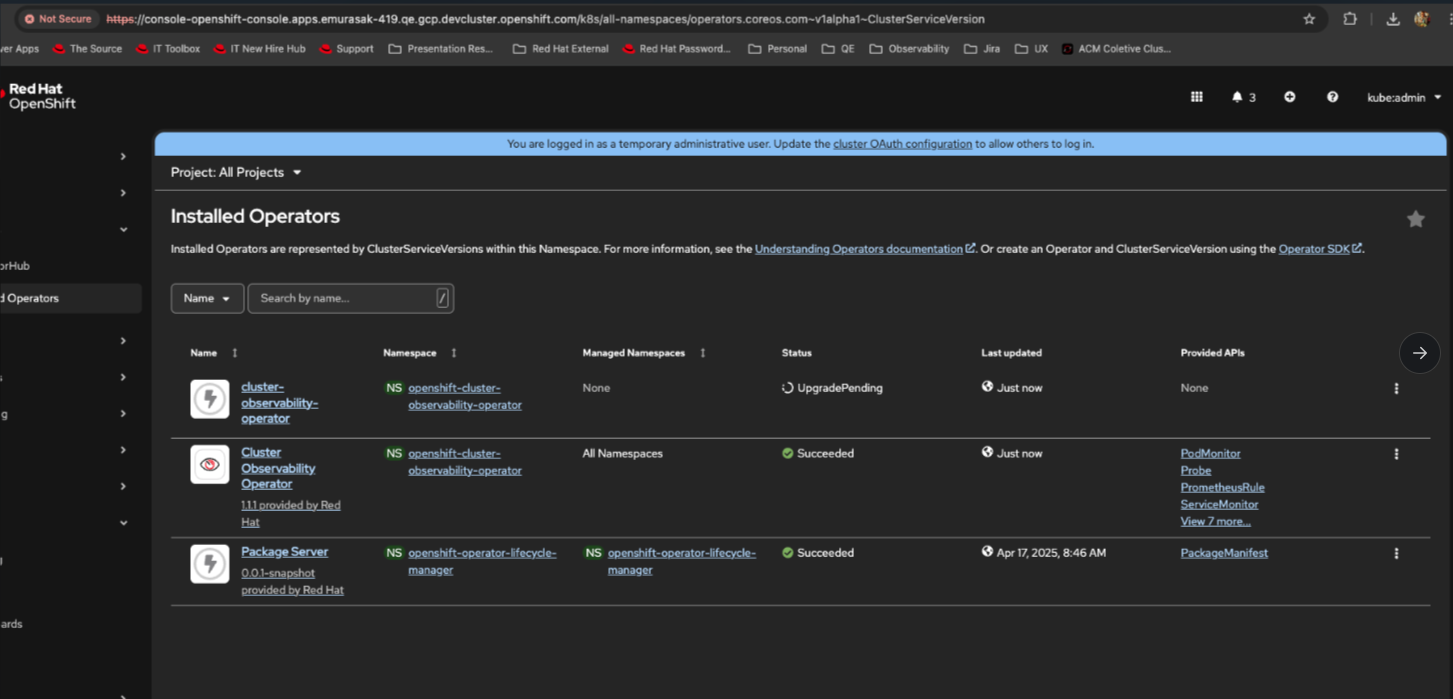
Uninstalled and tried this Stage IDMS:
#!/bin/bash echo COO install through FBC kubectl patch Scheduler cluster --type='json' -p '[{ "op": "replace", "path": "/spec/mastersSchedulable", "value": true }]' read -p 'fbc_image ' fbc_image oc apply -f - <<EOF apiVersion: v1 kind: Namespace metadata: labels: openshift.io/cluster-monitoring: "true" name: openshift-cluster-observability-operator EOF oc apply -f - <<EOF apiVersion: operators.coreos.com/v1 kind: OperatorGroup metadata: namespace: openshift-cluster-observability-operator name: og-global labels: og_label: openshift-cluster-observability-operator spec: upgradeStrategy: Default EOF fbc_image=$fbc_image oc apply -f - <<EOF --- apiVersion: operators.coreos.com/v1alpha1 kind: CatalogSource metadata: annotations: name: observability-operator namespace: openshift-marketplace spec: displayName: coo-fbc icon: base64data: "" mediatype: "" image: ${fbc_image} sourceType: grpc grpcPodConfig: securityContextConfig: restricted updateStrategy: registryPoll: interval: 1m0s EOF oc apply -f - <<EOF apiVersion: config.openshift.io/v1 kind: ImageDigestMirrorSet metadata: name: idms-coo spec: imageDigestMirrors: - mirrors: - registry.stage.redhat.io source: registry.redhat.io/cluster-observability-operator EOF oc apply -f - <<EOF --- apiVersion: operators.coreos.com/v1alpha1 kind: Subscription metadata: labels: operators.coreos.com/observability-operator.openshift-operators: "" name: cluster-observability-operator namespace: openshift-cluster-observability-operator spec: channel: stable installPlanApproval: Automatic name: cluster-observability-operator source: observability-operator sourceNamespace: openshift-marketplace EOF
It also ended with this:
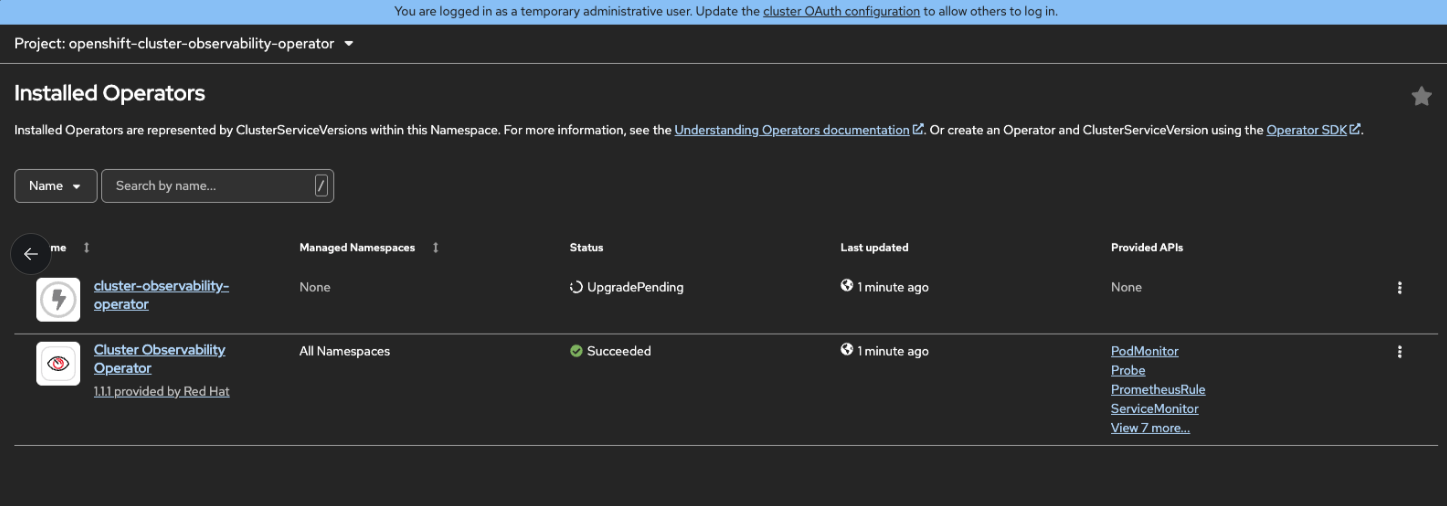
Applying Troubleshooting panel plugin:
apiVersion: observability.openshift.io/v1alpha1 kind: UIPlugin metadata: name: troubleshooting-panel spec: type: TroubleshootingPanel
- Verify 9dots: Signal Correlation option
- Click on that
Actual Result: It does not open Troubleshooting panel drawer on the right side
Expected Result: It should open it
Per rh-ee-pyurkovi investigation, the deployment does not contain latest fix for Troubleshooting Panel plugin.