-
Story
-
Resolution: Done
-
Major
-
None
-
None
-
None
-
None
-
False
-
-
False
-
5
-
None
-
None
-
OEX OCP Console - Sprint 257
Create Lightspeed hover button as part of core but extensible by Lightspeed Dynamic Plugin
- We need the lightspeed hover button to become part of the core this will help users discover Lightspeed.
- Once a user clicks the hover button the chat window will popup with instructions on how to enable/install lightspeed on the cluster.
- We then need to make this extensible so that the lightspeed team only and can override the existing button and chat window.
- We will not advertise this extension point as we don't want others using it.
AC:
- Check if the PackageManifest for the Lightspeed operator is available on the cluster AND check if the user had permissions to install it
- If YES, the render the btn
- If NO, the render the btn. Once user clicks on the btn the chat box will tell the User to contact Admin and request him to install the Lightspeed Operator
- Add a user-preference to show/hide the hover button. if the 'LightSpeedButtonState' SERVER_FLAG is set to hide, we should not show the user setting.
- The code for the hover btn should be part of the core console
The hover btn should be an extension pointLightSpeed plugin will need to use this new extension point
ccing anpicker@redhat.com
- incorporates
-
CONSOLE-3964 Add plugin SDK extension point for adding a component when Console loads
-
- Closed
-
- links to