-
Story
-
Resolution: Done
-
Normal
-
None
-
None
-
None
-
False
-
-
False
-
3
-
None
-
HAC Infra - Sprint 218
The "Update Version" modal on the cluster settings page should be updated to give users information about recommended, not recommended, and blocked update versions.
- When the modal is opened, the latest recommended update version should be pre-selected in the version dropdown.
- Blocked versions should no longer be displayed in the version dropdown, and should instead be displayed in a collapsible field below the dropdown.
- When blocked versions are present, a link should be provided to the cluster operator tab. The version dropdown itself should have two labeled sections: "Recommended" and "Supported but not recommended".
- When the user selects a "Supported but not recommended" item from the version dropdown, an inline info alert should appear below the version selection field and should provide a link to known risks associated with the selected version. This is an external link provided through the ClusterVersion API.
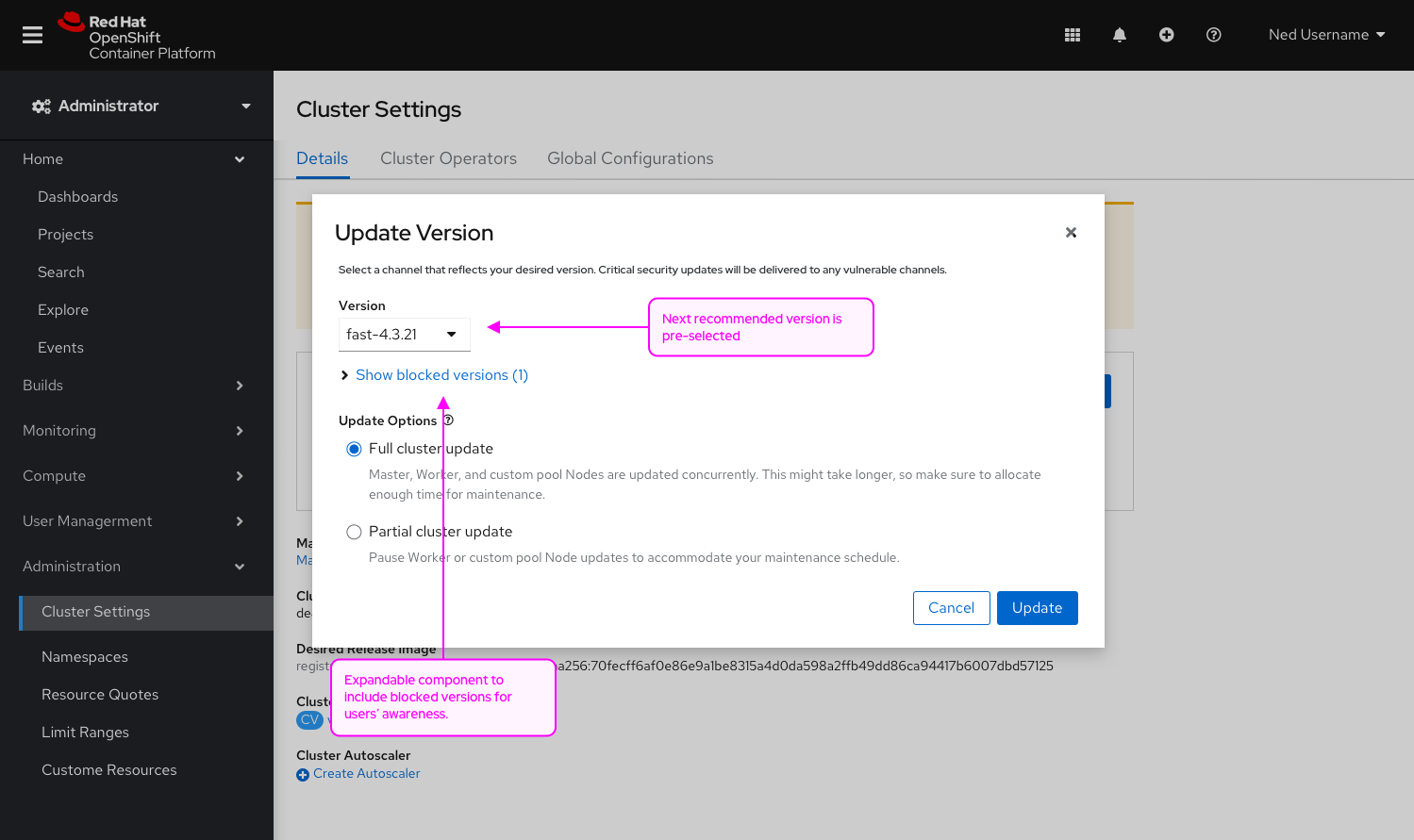
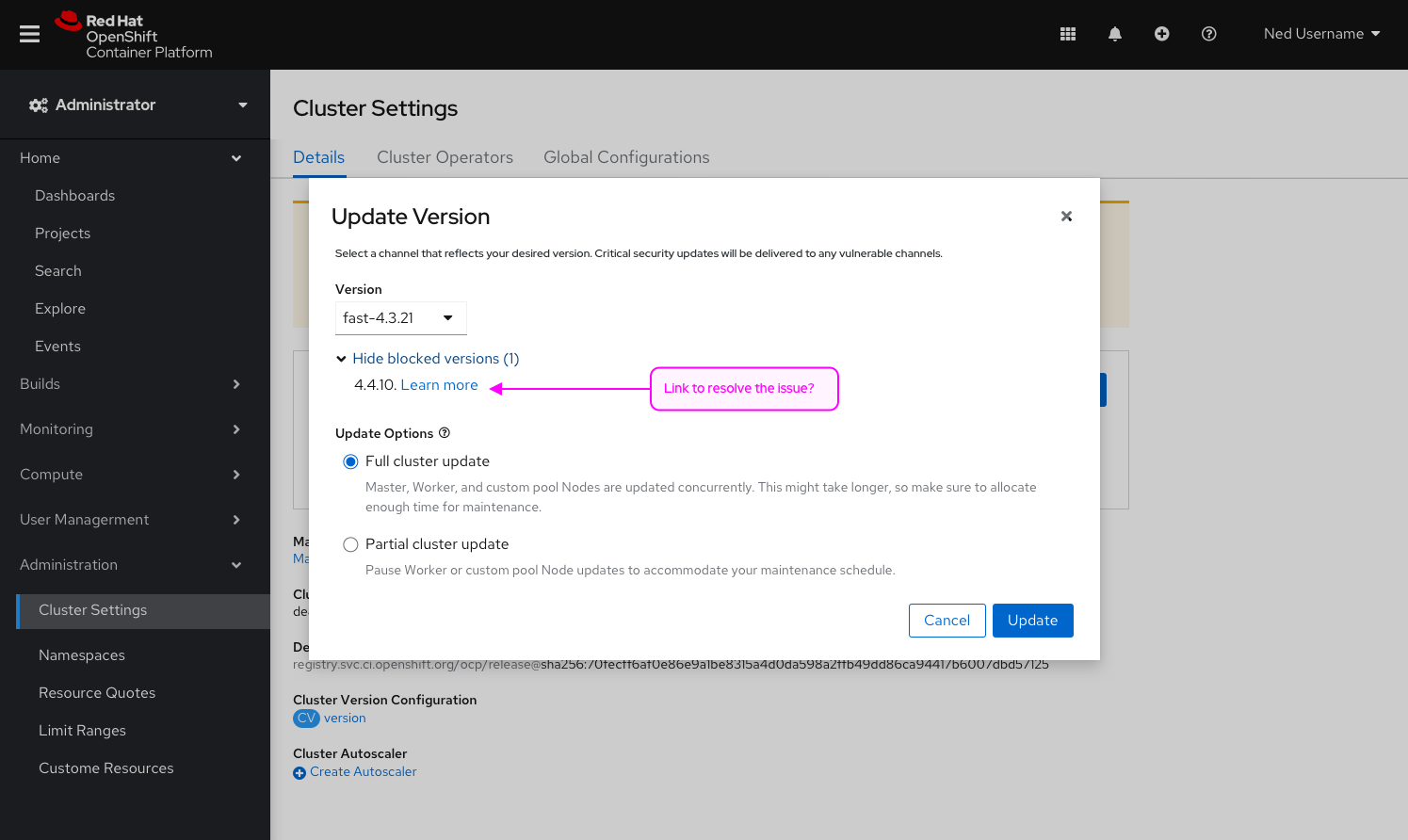
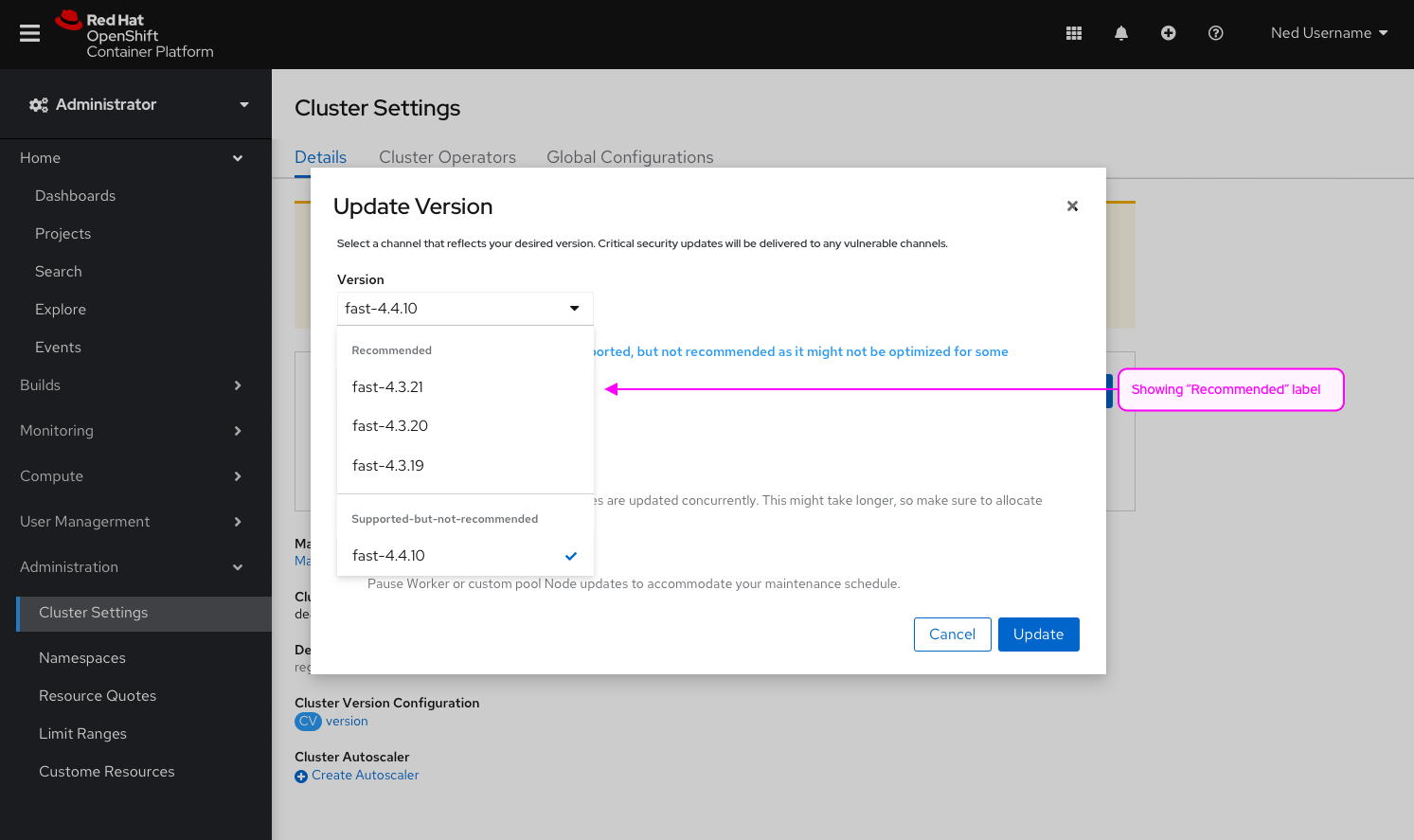
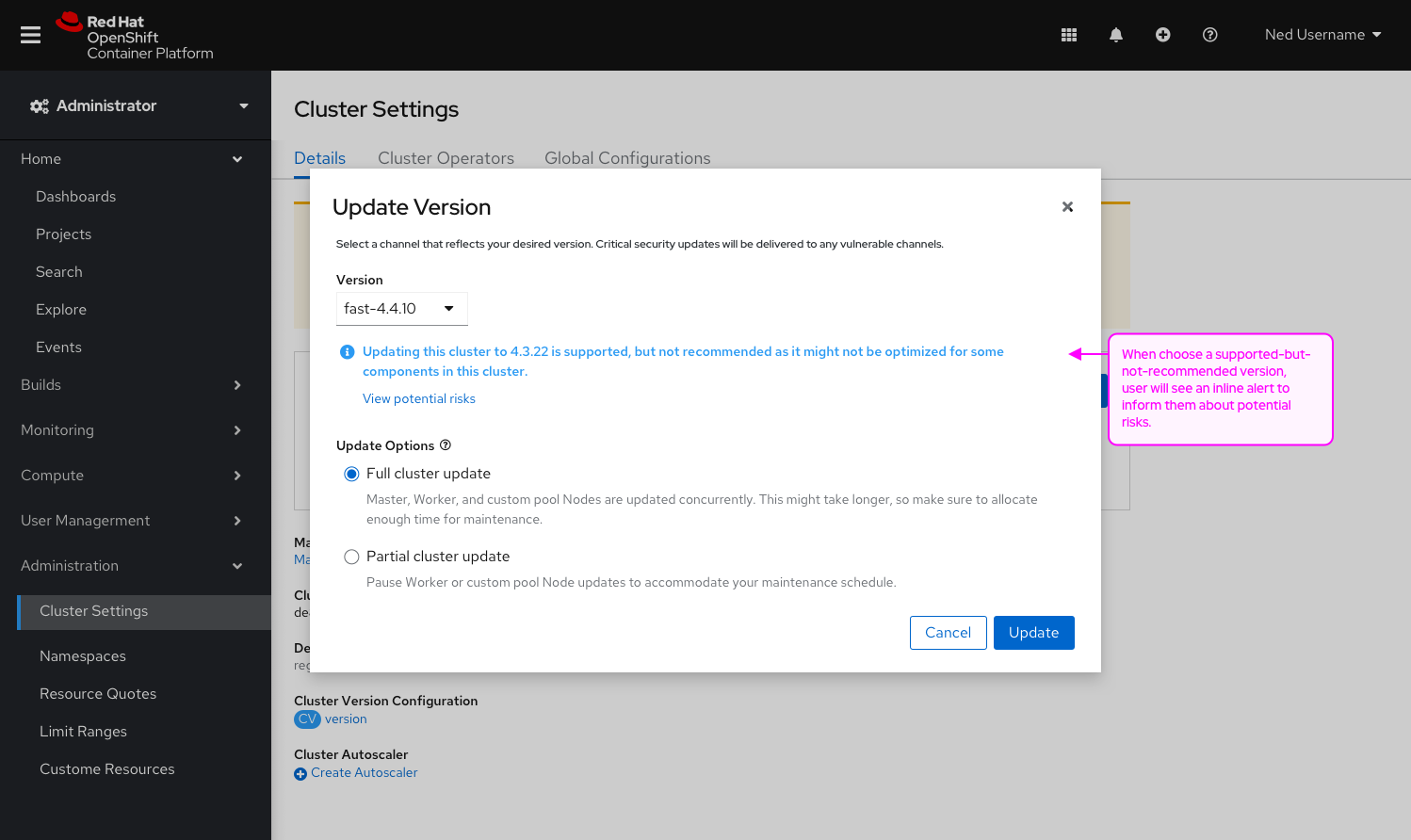
- is blocked by
-
PD-1226 [OCP] Support conditional updates (a.k.a. targeted edge blocking) for 4.11
-
- Closed
-
- is related to
-
CONSOLE-3094 Support Conditional Updates (a.k.a. Targeted Edge Blocking)
-
- Closed
-
- links to