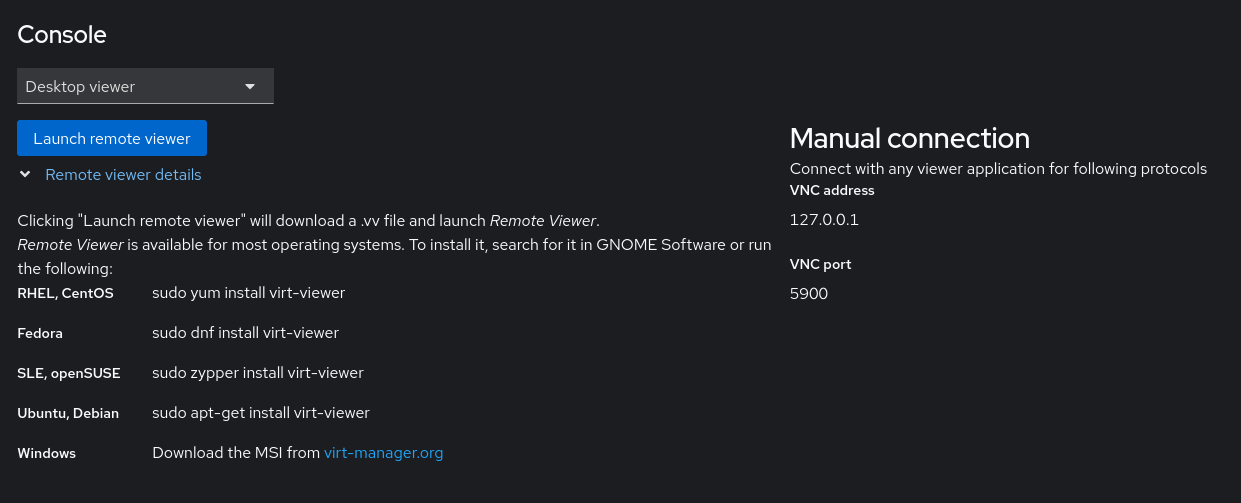-
Bug
-
Resolution: Done
-
Undefined
-
None
-
None
-
None
-
False
-
-
False
-
Testable
-
?
-
?
-
rhel-cockpit
-
?
-
-
To Reproduce:
- Create a new RHEL 9.5 system that is capable of creating and managing vms with libvirt and Cockpit with the "Virtual Machines" application installed
- Create a new VM, any OS, any type
- Once created, if navigating from the home screen:
- Login to Cockpit WebUI
- Click "Virtual Machines" in the sidebar
- Click into the name of your VM
- If the VM is booted, by default you should see a "VNC Console" active
- Click the "VNC Console" drop-down, then select "Desktop Viewer"
- Here, click into "Remote Viewer Details" to expand the section
- This is the issue, the text expanded under "Remote Viewer Details" has a reference to a Windows MSI that does not appear to be maintained any longer, and the virt-manager.org link embedded hits a 404
The text:
Clicking "Launch remote viewer" will download a .vv file and launch Remote Viewer. Remote Viewer is available for most operating systems. To install it, search for it in GNOME Software or run the following: RHEL, CentOS: sudo yum install virt-viewer Fedora: sudo dnf install virt-viewer SLE, openSUSE: sudo zypper install virt-viewer Ubuntu, Debian: sudo apt-get install virt-viewer Windows: Download the MSI from virt-manager.org
The main issue is with the Windows Entry. That virt-manager url directs here, which returns a 404
I was also unable to locate a recently updated Windows MSI, is this even available?
Package and system details:
[dsheets@localhost ~]$ rpm -qa | grep cockpit cockpit-bridge-323.1-1.el9_5.x86_64 cockpit-system-323.1-1.el9_5.noarch cockpit-storaged-323.1-1.el9_5.noarch cockpit-packagekit-323.1-1.el9_5.noarch cockpit-podman-93.1-1.el9_5.noarch cockpit-ws-323.1-1.el9_5.x86_64 cockpit-machines-318.1-1.el9_5.noarch cockpit-pcp-323.1-1.el9_5.x86_64 [dsheets@localhost ~]$ cat /etc/redhat-release Red Hat Enterprise Linux release 9.5 (Plow)