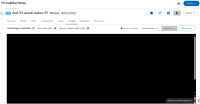-
Bug
-
Resolution: Done-Errata
-
Critical
-
CNV v4.19.0
-
None
-
Quality / Stability / Reliability
-
15
-
False
-
-
False
-
CNV v4.20.0.rhel9-51, CNV v4.20.0.rhel9-32
-
-
None
Description of problem:
Changing a RHEL 10 guest to serial console does not work in the web ui
Version-Release number of selected component (if applicable):
4.19
How reproducible:
100%
Steps to Reproduce:
1. Boot a RHEL 10 VM 2. Wait until up 3. try to use serial console in web ui
Actual results:
strange output with multiple scrollbars and console not usable
Expected results:
able to login via serial console
Additional info:
- is related to
-
CNV-67449 Ghost second screen on VM with vGPU display set to off
-
- Closed
-
- relates to
-
CNV-60117 Regular VNC console disconnect, due to competing request between the VNC thumbnail, and a full screen VNC view.
-
- Verified
-
-
CNV-59354 Actions -> "Open Console" does not work in VMI action
-
- Closed
-
-
CNV-49659 VNC Console is very slow and sometimes reloads
-
- Closed
-
-
CNV-58149 VM serial console output is messed up
-
- Closed
-
-
CNV-61984 VM console (Serial/VNC) not working on IPv6 single-stack clusters in Virtualization view
-
- Closed
-
- links to
-
 RHEA-2025:150257
OpenShift Virtualization 4.20.0 Images
RHEA-2025:150257
OpenShift Virtualization 4.20.0 Images
- mentioned on