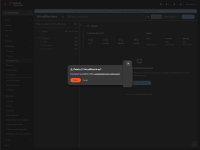-
Bug
-
Resolution: Done-Errata
-
Normal
-
CNV v4.19.0
-
None
-
Quality / Stability / Reliability
-
False
-
-
False
-
CNV v4.19.0.rhel9-164
-
-
None
Description of problem:
A project w/o VMs, it is possible to right click on the project in the VM navigation tree, the delete option isn't grayed out, and the user got a pop-up window with the following prompt: Are you sure you want to delete 0 Virtual Machines in 0 namespaces? If you click the hyperlink an empty pop up window appear clicking on the Delete button results in no-op
Version-Release number of selected component (if applicable):
4.19.0
How reproducible:
100%
Steps to Reproduce:
1. In the VM navigation turn off the option to show projects only with VMs so it will show you all the projects. 2. Create a an empty project. 3. Right click on the project and click on the delete option
Actual results:
Pop up window that asks if we want to delete 0 VMs from 0 NSs
Expected results:
Delete option to be grayed out
Additional info:
- links to
-
 RHEA-2025:153535
OpenShift Virtualization 4.19.5 Images
RHEA-2025:153535
OpenShift Virtualization 4.19.5 Images
- mentioned on
There are no Sub-Tasks for this issue.