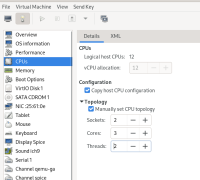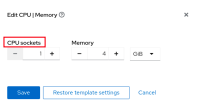-
Bug
-
Resolution: Unresolved
-
Undefined
-
None
-
None
-
None
-
0.42
-
False
-
-
False
-
CNV v4.17.0.rhel9-530
-
---
-
---
-
-
None
Description of problem:
During VM creation or edition, while editing CPU | Memory, the label is "CPU sockets", which is confusing. Although KVM allows you to set sockets, cores, and threads, OCP Virt UI does not.
Version-Release number of selected component (if applicable):
4.16
How reproducible:
Always
Steps to Reproduce:
Create a new VM and click on pencil icon next to CPU | Memory (check screenshot attached)
Actual results:
Label "CPU sockets" is shown.
Expected results:
In my opinion, the appropriate way to define this should be similar to what KVM virt-manager does. "vCPU Allocation" should be used instead of "CPU sockets". A checkbox button "Manually set CPU topology" should exist, and when chosen, it enables the three fields below, which will eventually be utilized to set spec.template.spec.domain.cpu fields - Sockets: - Cores: - Threads: When "Manually set CPU topology" is selected, the "vCPU allocation" box is not editable and is automatically filled out with the sum of the user's inputs on "Sockets", "Cores", and "Thread" (sockets * cores * threads). Attached is a screenshot of an example from KVM virt-manager.
Additional info:
- links to
- mentioned on
(1 mentioned on)