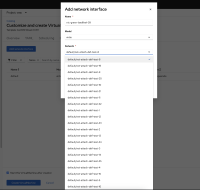-
Bug
-
Resolution: Done
-
Major
-
CNV v4.15.0
-
Incidents & Support
-
0.42
-
False
-
-
False
-
-
No
Description of problem:
When a project has access to around 30 NetworkAttachmentDefinitions, the list is too long to display and does not scroll when selecting a Network from the network interfaces modal in the console UI.
How reproducible:
100%
Steps to Reproduce:
1. Create a number of NetworkAttachmentDefinitions
for obj in $(seq 1 25); do echo $obj oc create -f - << EOF apiVersion: k8s.cni.cncf.io/v1 kind: NetworkAttachmentDefinition metadata: name: net-attach-def-test-$obj namespace: default spec: config: |- { "cniVersion": "0.4.0", "name": "vm-network", "type": "ovn-k8s-cni-overlay", "topology": "localnet", "netAttachDefName": "vmexamples/vlan0" } EOF
2. Go to Virtual Machine
3. Click Configuration
4. Click Network
5. Either Create a new network interface or Edit an existing interface
6. Click the dropdown for Network and you will see what is in the screenshot
Actual results:
Cannot scroll down (due to no slider) to select the required NetworkAttachmentDefinition
Expected results:
Easily select the correct NetworkAttachmentDefinition
Additional info:
This is coming up in environments that have decided to put all of their NetworkAttachmentDefinitions in the default namespace. This usually ends up being a large number of total VLAN networks for a cluster and users hit this issue. This is only a UI bug, the user can edit the YAML of the Virtual Machine to set the network to use.