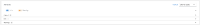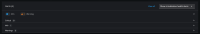-
Bug
-
Resolution: Done-Errata
-
Normal
-
CNV v4.18.0
-
None
-
Quality / Stability / Reliability
-
0.42
-
False
-
-
False
-
CNV v4.17.0.rhel9-72, CNV v4.99.0.rhel9-2245, CNV v4.18.0.rhel9-838
-
-
Moderate
-
No
Description of problem:
Alerts are displayed in the wrong order in the Virtualization Overview page
Version-Release number of selected component (if applicable):
How reproducible:
Always
Steps to Reproduce:
1. In the Virtualization Overview page> Alerts card 2. The alerts are not displayed in the right order in both the collapsed and expanded views
Actual results:
The alerts order in the collapsed view is: 1. Info 2. Warning The alerts order in the expanded view is: 1. Critical 2. Info 3. Warning
Expected results:
The alerts order should be by *severity*: 1. Critical 2. Warning 3. Info
Additional info: