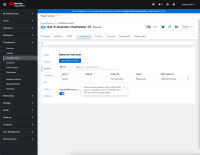-
Epic
-
Resolution: Done
-
Major
-
None
-
None
-
ui-vm-stable-endpoint
-
-
Green
-
To Do
-
0% To Do, 0% In Progress, 100% Done
-
dev-ready, doc-ready, po-ready, qe-ready, ux-ready
-
Goal
Expose GUI-created VMs with headless services CNV-27805 and display their assigned FQDN.
User Stories
- As a developer, I want VMs connected to the pod network to be accessible on a stable FQDN, and I want to know what this FQDN is.
Non-Requirements
- <List of things not included in this epic, to alleviate any doubt raised during the grooming process.>
Notes
- For every VM, UI should:
- Set spec.template.spec.subdomain set to "headless"
- For every VM created with access to the Pod network, UI should:
- Make sure that there is a Service in the given namespace with name "headless", spec.clusterIP set to None, spec.selector set to a label selector matching the VMI, and an arbitrary port
- Show the FQDN on the Details tab in format vm-name.headless.namespace-name.svc.cluster.local. Or if the VM has spec.template.spec.hostname set to something, then use this value instead of "vm-name".
There are no Sub-Tasks for this issue.