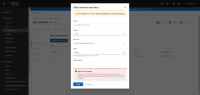-
Bug
-
Resolution: Done-Errata
-
Major
-
CNV v4.15.0
-
None
-
Quality / Stability / Reliability
-
0.42
-
False
-
-
False
-
-
Moderate
-
No
Description of problem:
When an error occurred due to the VM object has been changed in the back-end, on UI modal, there is no way to recover but close the modal and try again, the possible solution to fix the problem on UI is changing k8supdate to k8spatch. The issue happens on every modal which changes the VM, if we fix it, we probably need to apply the fix on every modal. Error on UI: Operation cannot be fulfilled on virtualmachines.kubevirt.io "example1": the object has been modified; please apply your changes to the latest version and try again
Version-Release number of selected component (if applicable):
How reproducible:
Steps to Reproduce:
1. Create a VM without start it 2. Go to add disk/nic page 3. Start the VM 4. Add a disk/nic quickly
Actual results:
An error occurred and user have no way to recover
Expected results:
User could finish adding disk/nic without closing the modal
Additional info:
- links to
-
 RHEA-2023:122979
OpenShift Virtualization 4.16.0 Images
RHEA-2023:122979
OpenShift Virtualization 4.16.0 Images
- mentioned on
(1 links to, 5 mentioned on)