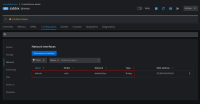-
Epic
-
Resolution: Done
-
Normal
-
None
-
cnv-epic-template
-
Product / Portfolio Work
-
Green
-
Done
-
0% To Do, 0% In Progress, 100% Done
-
Goal
Show secondary network DNS of VMs
User Stories
- I have
CNV-20970in my cluster and all my VMs have pretty DNS names for their secondary interfaces. As an owner of these VMs, I would like to easily see theit public names, not just their IP addresses. Names are far more convenient to humans like me. - I do not want to see these pretty addresses if I do not have kubesecondarydns configured in my cluster, as they do not resolve to anything.
Non-Requirements
- List of things not included in this epic, to alleviate any doubt raised during the grooming process.
Notes
- Originally suggested by ryasharz@redhat.com
For example, a VM like this
Connected to localnet and have direct SSH access,
Just like the internal FQDN, I want to have "copy" icon for the VM/NIC FQDN created by kubesecondarydns
which is in the format of
<NIC_NAME>.<VM_NAME>.<NS>.vm.<CLUSTER_DOMAIN>
This should only apply when HCO is configured with,
featureGates:
deployKubeSecondaryDNS: true
And this is config should be applied per NIC (not the VM like with Internal FQDN)
1.
|
upstream roadmap issue |
|
Closed | |
Unassigned |
2.
|
upstream documentation |
|
Closed | |
Unassigned |
3.
|
upgrade consideration |
|
Closed | |
Unassigned |
4.
|
CEE/PX summary presentation |
|
Closed | |
Unassigned |
5.
|
test plans in polarion |
|
Closed | |
Unassigned |
6.
|
automated tests |
|
Closed | |
Unassigned |
7.
|
downstream documentation merged |
|
Closed | |
Unassigned |