-
Bug
-
Resolution: Done-Errata
-
Undefined
-
None
-
None
-
Quality / Stability / Reliability
-
False
-
-
False
-
-
-
None
There are 2 things under the settings tab, on the 'Manage SSH keys' section that need fixes-
1. "Add more" button is currently above the input areas-

It should move to be below it-
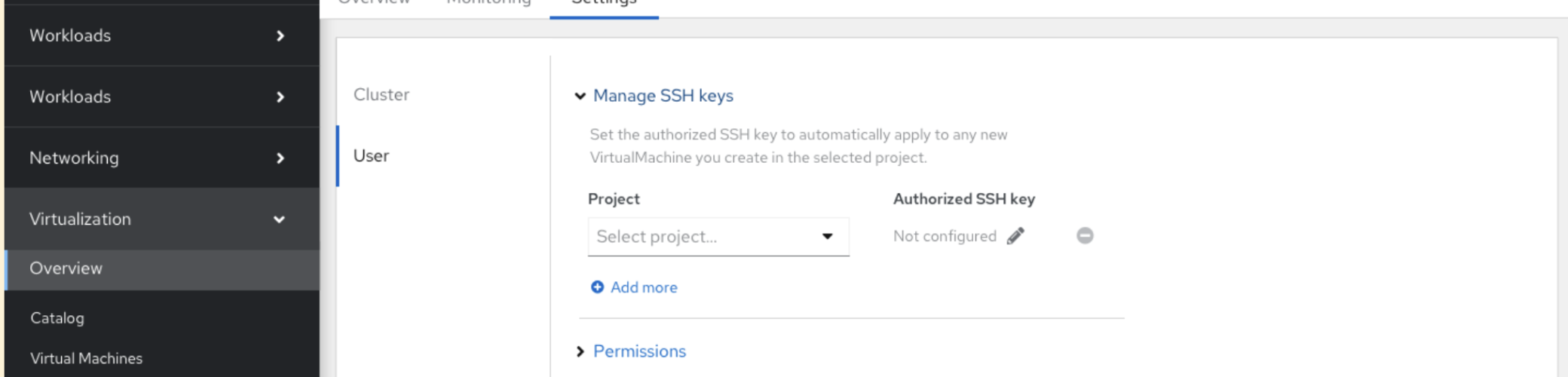
2. Currently when opening this section, there are no "empty" input areas by default. So the user clicks on "Add new" to open them-

It should be changed, so the user already has the headers (Project and Authorized SSH key) with the input areas below them by default- 
- links to
-
 RHSA-2023:113931
OpenShift Virtualization 4.14.0 Images
RHSA-2023:113931
OpenShift Virtualization 4.14.0 Images
- mentioned on



