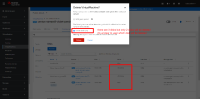-
Bug
-
Resolution: Done
-
Normal
-
None
-
Quality / Stability / Reliability
-
0.42
-
False
-
-
False
-
CLOSED
-
-
Moderate
-
None
Description of problem:
Open the OCP Web Console and:
1. Virtualization
2. Catalog
3. Select 8.x (or any OS actually)
4. Click 'Customize Virtual Machine'
5. Click 'Review and create virtual machine'
6. Go to the Disks tab
7. Detach all Disks
8. Add a new Disk, a CD-ROM that is bootable for installing Guest
Source: Use an existing PVC
Type: CD-ROM
[x] Use this disk as a boot source
9. Click Save and add the CDROM
10. Add a new Disk, now the actual Disk to install the OS
Source: Blank (Creates new PVC)
Type: Disk
[ ] Use this disk as a boot source
11. Click 'Create VM'
12. Delete the VM (Actions -> Delete)
The following is displayed:
~~~
Delete rhel8-worthy-guan VirtualMachine
Are you sure you want to delete rhel8-worthy-guan in namespace openshift-cnv?
The following resources will be deleted along with this VirtualMachine. Unchecked items will not be deleted.
Delete disks (2x)
~~~
At this point the user assumes both the OS (Disk) and the ISO (CD-ROM PVC) will be deleted, as it says 2x (one understands 2 Disks, and the VM only has a Disk and a CD)
But clicking Delete only deletes the OS Disk. So why 2x is displayed? Initially I was unchecking that and deleting the disks manually, afraid of losing my ISO, which is not very productive to clean up manually.
Ideally let the user select which disks should be removed (checkbox would be nice), and unselect any ISO/CD-ROM device as those are usually shared for many VMs.
At minimum, it should say (1x) and specify what disk is being deleted.
When "deleting" things the product needs to be very clear, deleting is a critical operation.
Version-Release number of selected component (if applicable):
4.11.20
How reproducible:
Always
Steps to Reproduce:
As above
- external trackers
- links to
-
 RHEA-2023:122979
OpenShift Virtualization 4.16.0 Images
RHEA-2023:122979
OpenShift Virtualization 4.16.0 Images
- mentioned on