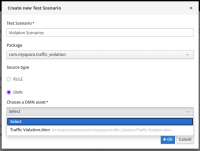-
Bug
-
Resolution: Done
-
Major
-
None
-
None
-
None
-
2021 Week 16-18 (from Apr 19)
-
2
-
Undefined
The Getting Started Guide ("CHAPTER 4. TEST SCENARIOS") mentions "2. iv. Click Test Scenario to open the Create new Test Scenario dialog....... Click the Choose DMN asset text field and select the path..." in the "4.1. Testing the traffic violations using test scenarios" section.
However the widget/component should probably be more correctly described as "Click the Choose DMN asset list and select the path..." This would also align with the terminology used for the "Package list" in "2.ii. From the Package list..."
- is blocked by
-
BXMSDOC-7606 QE Review: Replace text field with list
-
- Closed
-
1.
|
SME Review: Replace text field with list |
|
Resolved | |
Yeser Amer |
2.
|
Peer Review: Replace text field with list |
|
Resolved | |
Heena Manwani |