-
Bug
-
Resolution: Unresolved
-
Major
-
None
-
None
-
None
-
NEW
-
NEW
(I am not sure if this a UF problem or a kie-wb problem or a optaplanner-wb specific problem, please move the issue accordingly.)
When I open a project in optaplanner-wb (and I presume drools-wb etc too), I see this:
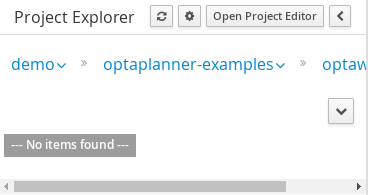
It looks like there are no files there. It even says "No Items found"! Now I have to click twice (= jump through 2 hoops) to actually see the files of the project.
First I click on the down arrow. Everyone knows that "down arrow" the international symbol for "show me the files" ![]()
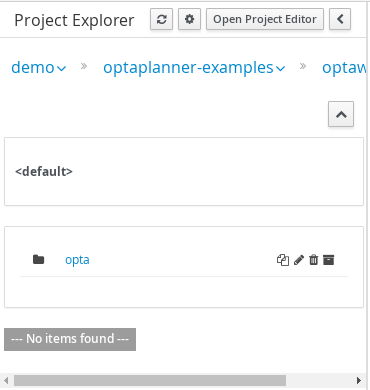
And then I click on the package name (here "opta") and it's subpackage name (here "optawedding") and I see the files:

Success! But from a usability standpoint I shouldn't need to jump through these hoops. By default it should immediately expand to the first level that has more than 1 child (a child being a file or a subpackage).
Some examples on what the default view should show immediately after opening the project:
universe
earth
Europe <- default level, showing Belgium.drl, France and UK
Belgium.drl
France
Paris.drl
UK
London.drl
Manchester.drl
universe
earth <- default level, showing America, Asia and Europe
America
Asia
Europe
Belgium.drl
France
Paris.drl
UK
London.drl
Manchester.drl
universe
earth
Europe
France <- default level, showing Paris.drl
Paris.drl
universe
earth
Europe
UK <- default level, showing London.drl, Manchester.drl
London.drl
Manchester.drl