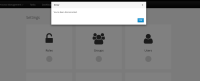-
Bug
-
Resolution: Duplicate
-
Major
-
None
-
None
-
None
-
kie-wb 8.0.0-SNAPSHOT
-
- Open File exporting preferences page (Home -> Admin -> Library -> File exporting)
- Change value A4 to A5
- Save the page.
-
NEW
-
NEW
After a value is changed at file exporting preferences page and the page is saved, modal dialog with error is displayed.