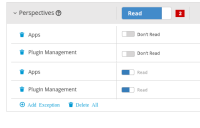-
Bug
-
Resolution: Unresolved
-
Optional
-
None
-
None
-
None
-
7.0.0-SNAPSHOT
-
- Open Security management perspective. (Home -> Admin -> Roles -> admin)
- Add an perspective exception.
-
NEW
-
NEW
If you create an exception in Security Management perspective, the created row will get badge with red number "1". The information is obvious and the number cannot be different then 1. It might be confusing for a user.