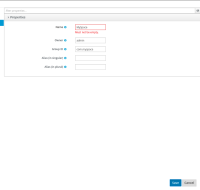-
Bug
-
Resolution: Won't Do
-
Minor
-
None
-
7.48.0.Final
-
-
NEW
-
NEW
If you set a property to some incorrect value and click the save button, error is displayed under the property but the page is redirected to the admin page.
Invalid value is not saved but it makes the impression that the property was saved.