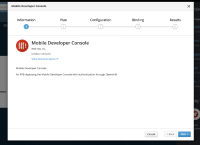-
Bug
-
Resolution: Done
-
Minor
-
None
-
2.0.0-alpha2
-
Service Team-Sprint 26
-
-
Workaround Exists
-
On clicking documentation link in the mobile developer console overlay, it fails to open the page.