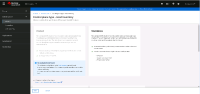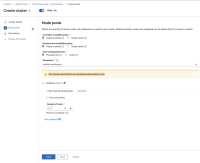-
Feature
-
Resolution: Unresolved
-
Normal
-
None
-
False
-
-
False
-
Not Selected
While creating cluster by hcp command line like below, the worker node is not mandatory:
hcp create cluster agent \
--name=${HOSTED_CLUSTER_NAME} \
--pull-secret=${PULL_SECRET_FILE} \
--base-domain=${BASEDOMAIN} \
--etcd-storage-class=${ETCD_STORAGE} \
--ssh-key ${SSH_KEY} \
--namespace ${CLUSTERS_NAMESPACE} \
--control-plane-availability-policy SingleReplica \
--release-image=quay.io/openshift-release-dev/ocp-release:${OCP_RELEASE} \
--api-server-address=X.X.X.X \
--agent-namespace=$HOSTED_CLUSTER_NAME
However, the ACM UI does not allow to even proceed further until at-least one host is present in the host inventory and gives error 'No available hosts found' (see screenshot).
ACM UI should allow to setup the Hosted Control Plane (HCP) cluster from ACM console without the need to add worker nodes first. Hosts can later be added as required.