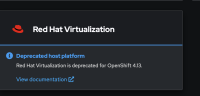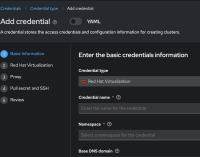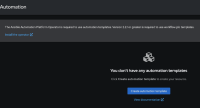Description of problem:
With the new RHV deprecation info warnings on the cards in the infrastructure type for create cluster / create credential, we can now click "view documentation" which points to the OCP doc about deprecation in a separate tab.
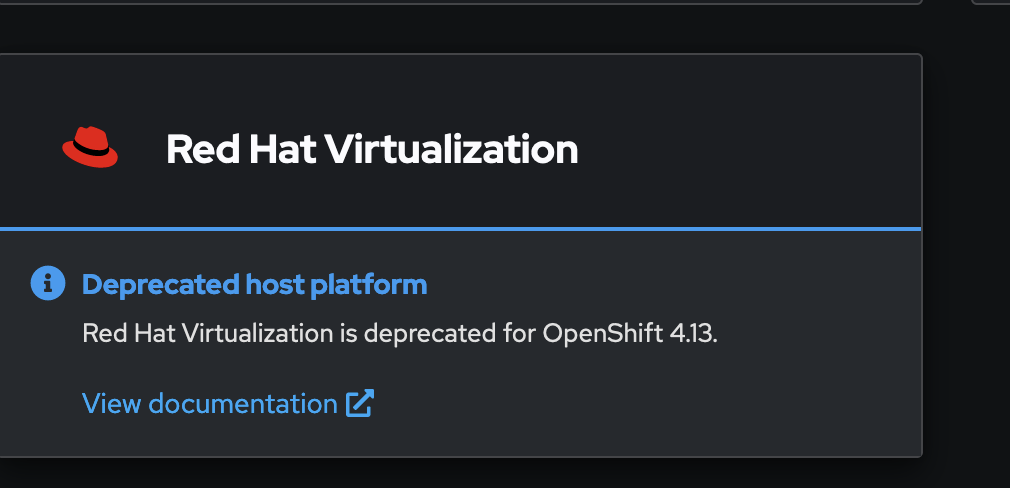
However, when you click this link, it does the same action as clicking the card and opens the wizard on the existing page:
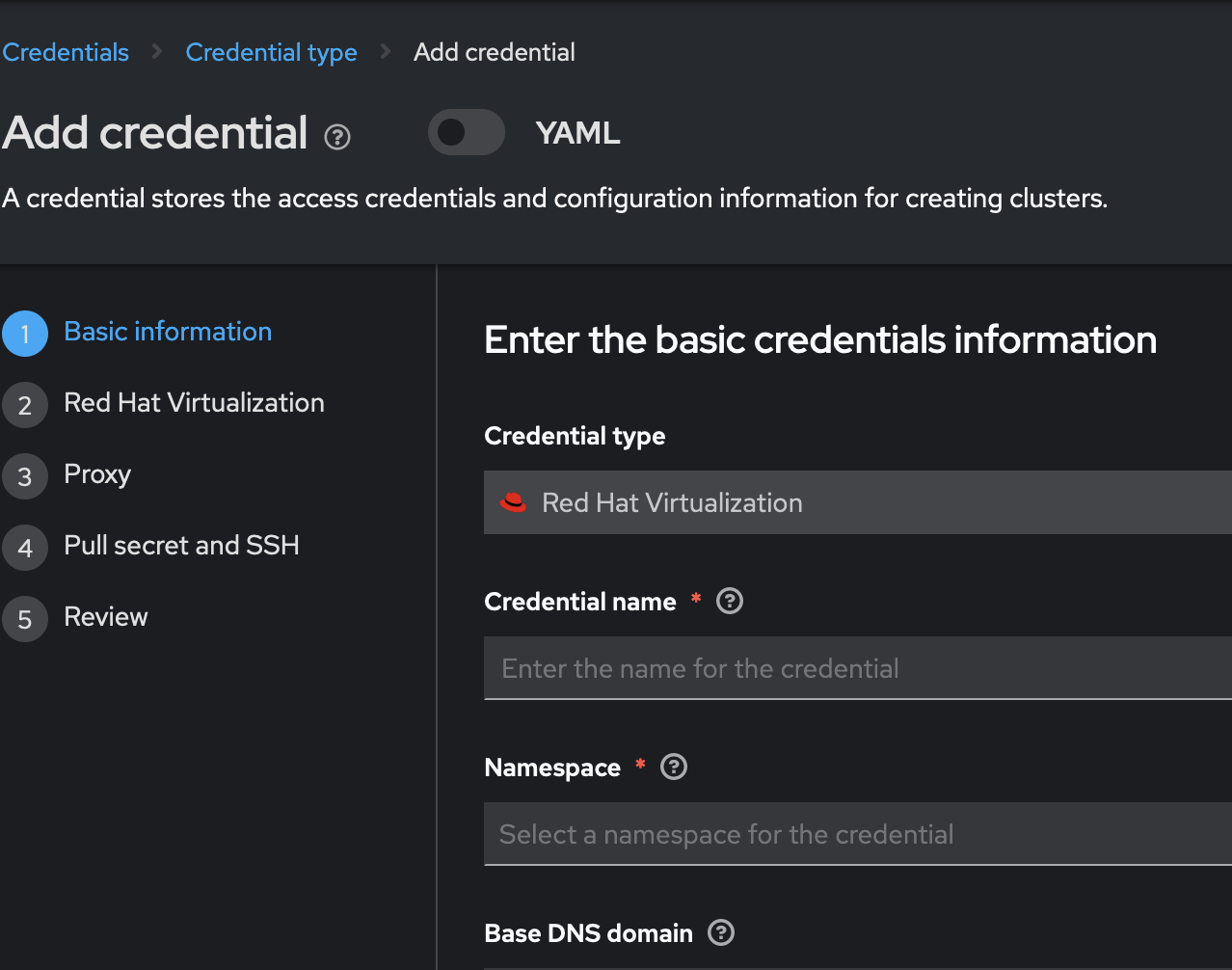
This is a bit confusing, since when I go back to ACM tab I'd expect it to be on the same page. Similar to when links to documentation are separate and open to new tabs in different areas, such as on the automation page:
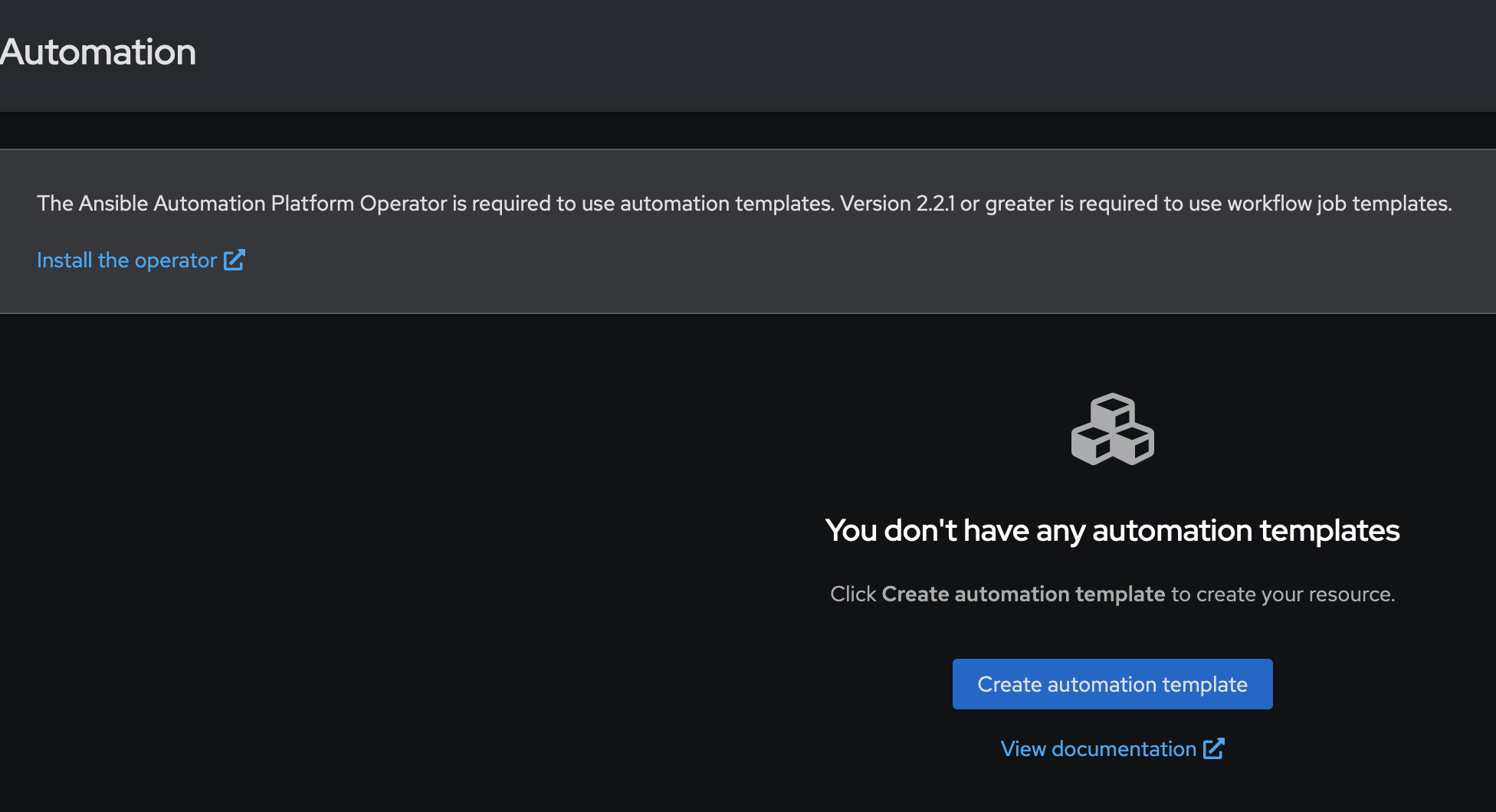
Version-Release number of selected component (if applicable):
2.9.0-DOWNSTREAM-2023-09-29-20-08-41
How reproducible:
always
Steps to Reproduce:
- go to credentials page on acm
- on the RHV card, click on "view documentation" link that opens new tab for deprecation notice
- observe on acm/mce tab, that the create credential wizard for RHV has opened from the same click.
Actual results:
Expected results:
Additional info:
- is caused by
-
ACM-6382 Red Hat Virtualization Deprecation (4.13) & Removal (4.14)
-
- Closed
-