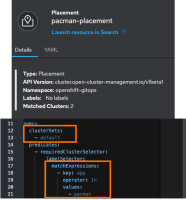-
Epic
-
Resolution: Done
-
Major
-
ACM 2.7.0
-
Placement YAML on the Details tab
-
False
-
-
False
-
Green
-
To Do
-
0% To Do, 0% In Progress, 100% Done
Epic Goal
As I'm viewing the App Topology in ACM console, I can click the various elements to understand the status of my app.
Noticing the Placement Details tab with 2 clusters matched, I'm curious to learn more about the specific placement.
I will be helpful to surface some of the Placement YAML at the Details tab so that I do not have to click and read the yaml.
Why is this important?
As an AppSRE I need to quickly assess the health of various workload details. Understanding where the application is deployed can provide quick guidance on what steps I might need to take during troubleshooting / RCA.
Scenarios
As an App user, I am logged into the ACM console UI and I can see the Application.
I click the Application and want to view Topology.
I click the Placement box and from the Details tab I want to quickly see specs
- clusterSet
- labelSelector
Acceptance Criteria
Ensure this is working well at scale, for example, 10+ clusters are matched
Ensure that the information is accurate, and if a user updates the YAML directly, the Details tab must also change
Ensure this works for Applications / PlacementRule / AppSet / Placement etc.
Dependencies (internal and external)
- ...
Previous Work (Optional):
- ...
Open questions:
- …
Done Checklist
- CI - CI is running, tests are automated and merged.
- Release Enablement <link to Feature Enablement Presentation>
- DEV - Upstream code and tests merged: <link to meaningful PR or GitHub
Issue> - DEV - Upstream documentation merged: <link to meaningful PR or GitHub
Issue> - DEV - Downstream build attached to advisory: <link to errata>
- QE - Test plans in Polarion: <link or reference to Polarion>
- QE - Automated tests merged: <link or reference to automated tests>
- DOC - Downstream documentation merged: <link to meaningful PR>