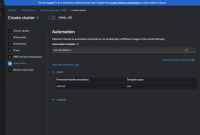Description of problem:
Automation summary tables, in dark theme, reveal the borders of the table, giving the table a very tight, unaesthetic appearance.
The table should adopt the background color. See screenshots.
Version-Release number of selected component (if applicable):
How reproducible:
Steps to Reproduce:
- Enable dark theme from OCP preferences.
- Create automation template.
- Attach automation template to cluster.
- Check template summary on cluster details page.
- (Or create cluster and select your newly created template in the cluster wizard)