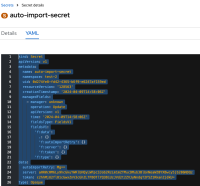-
Bug
-
Resolution: Cannot Reproduce
-
Minor
-
ACM 2.10.0
-
None
-
False
-
None
-
False
-
No
-
-
Description of problem:
On a freshly installed ROSA hosted cluster, attempt to Import another freshly installed ROSA hosted cluster fails with
The cluster failed to import to the hub
AutoImportSecretInvalid test-1/auto-import-secret; generate kube client by secret error: unknown
Version-Release number of selected component (if applicable):
OpenShift: 4.15.0
ACM operator: 2.9.2
How reproducible:
Deterministic.
Steps to Reproduce:
- Create two ROSA hosted clusters, on both create an admin user with cluster-admins group.
- On the first one, in the OpenShift Console install Advanced Cluster Management for Kubernetes operator and create the MultiClusterHub with default options.
- Wait for the message to refresh the Console.
- At the top of the page, change local-cluster selection to All Clusters.
- In the Menu > Infrastructure > Clusters and the Cluster list tab, hit the Import cluster button.
- Enter Name test-1 and select Import mode Enter your server URL and API token for the existing cluster.
- On the second cluster's Console, click on the admin menu in the top right corner, select Copy login command, log in as admin again and click Display Token.
- Copy the server URL (it start with https://api. and ends with .openshiftapps.com:443) to the Server URL field in the first cluster's Import an existing cluster page.
- Copy the API token (it starts with sha256) to the API Token field in the first cluster's Import an existing cluster page.
- Click Next, Next, and Import.
Actual results:
A green popup
A test-1 page with red message
Danger alert:The cluster failed to import to the hub
AutoImportSecretInvalid test-1/auto-import-secret; generate kube client by secret error: unknown
Expected results:
No error.
Additional info:
The Import mode Kubeconfig works fine.