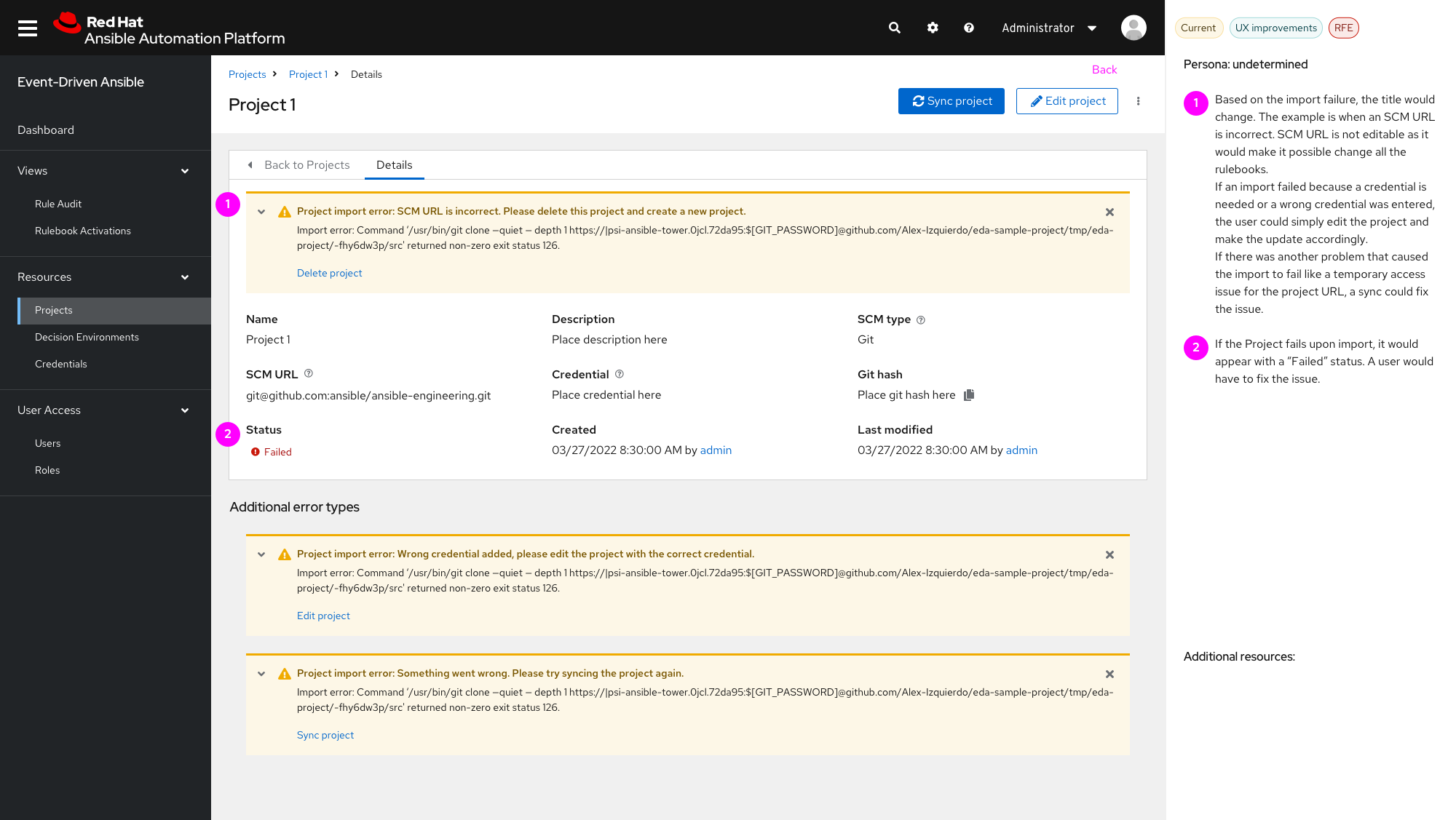-
Feature Request
-
Resolution: Unresolved
-
Minor
-
None
-
2.5
-
3
-
False
-
-
False
-
Updating the UI to clearly show the project import failure, reason for failure, and action to correct it.
-
Enhancement
-
Sprint 40 - EDA
Problem Description:
When the user imports a Project, there is a possibility that the import will fail due to various reasons.
User Story
Format: "as a <type of user> I want <some goal> so that <some reason>"
As a user, I want to be made aware of the reason my project import failed so I can correct the action.
Supporting documentation
The current implementation shows a failed status and a description of the failure within the Details page but no solution on how to fix it.
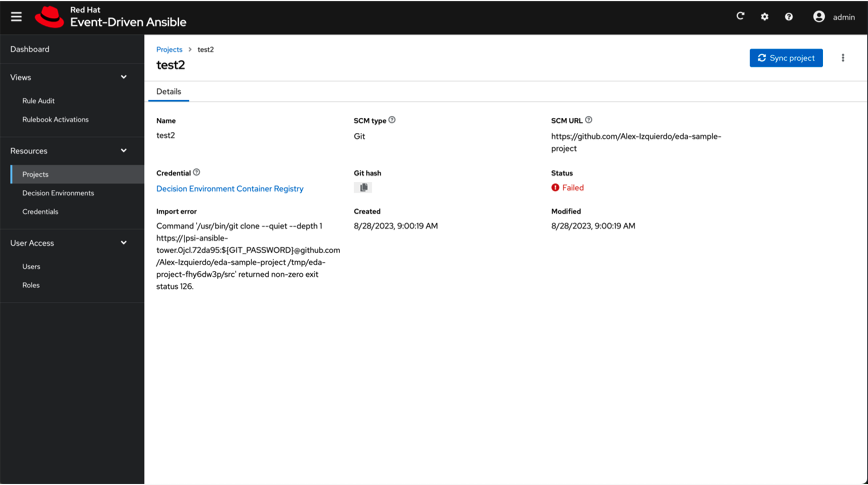
Based on our pattern within AAP, we are proposing to update the import error to the below. There would be an expandable alert present at the top of the body so the user can clearly see the error right off the bat and the reason for the error. The alert also has an action that the user can interact with to correct the error. The content can change depending on the reason for failure but the layout would be the same for each kind of failure.