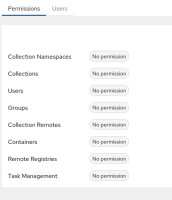Description
When Private Automation Hub is configured to authenticate with RH-SSO for central auth the group permissions cannot be set. When an external user (not assigned the hubadmin role) logs in the users groups are created, but a hubadmin user clicking the Edit button on the added group(s) returns a blank web page and breaks the UI. The browser page must be reloaded to recover the browser.
Steps to Reproduce
- Install PAH and RH-SSO
- Configure PAH and RH-SSO to allow PAH to authenticate users
- Create one or more groups in the RH-SSO realm
- Create a user in the RH-SSO realm and add the user to the created groups
- Login to PAH with the RH-SSO user credentials
- In another browser or incognito window login to PAH as a user with the hubadmin role
- Navigate to Users > Groups
- Click on one of the created groups
- Click the Edit button
Actual Behavior
The window turns blank. Going back in the browser history keeps the blank page. Only refreshing the URL (on a working URL) brings back the UI.
Expected Behavior
The group permissions editor should be displayed and the permissions for the group should be able to be set.
- duplicates
-
AAH-1688 Blank screen with Automation Hub version4.5.0 using Central Authentication
-
- Closed
-